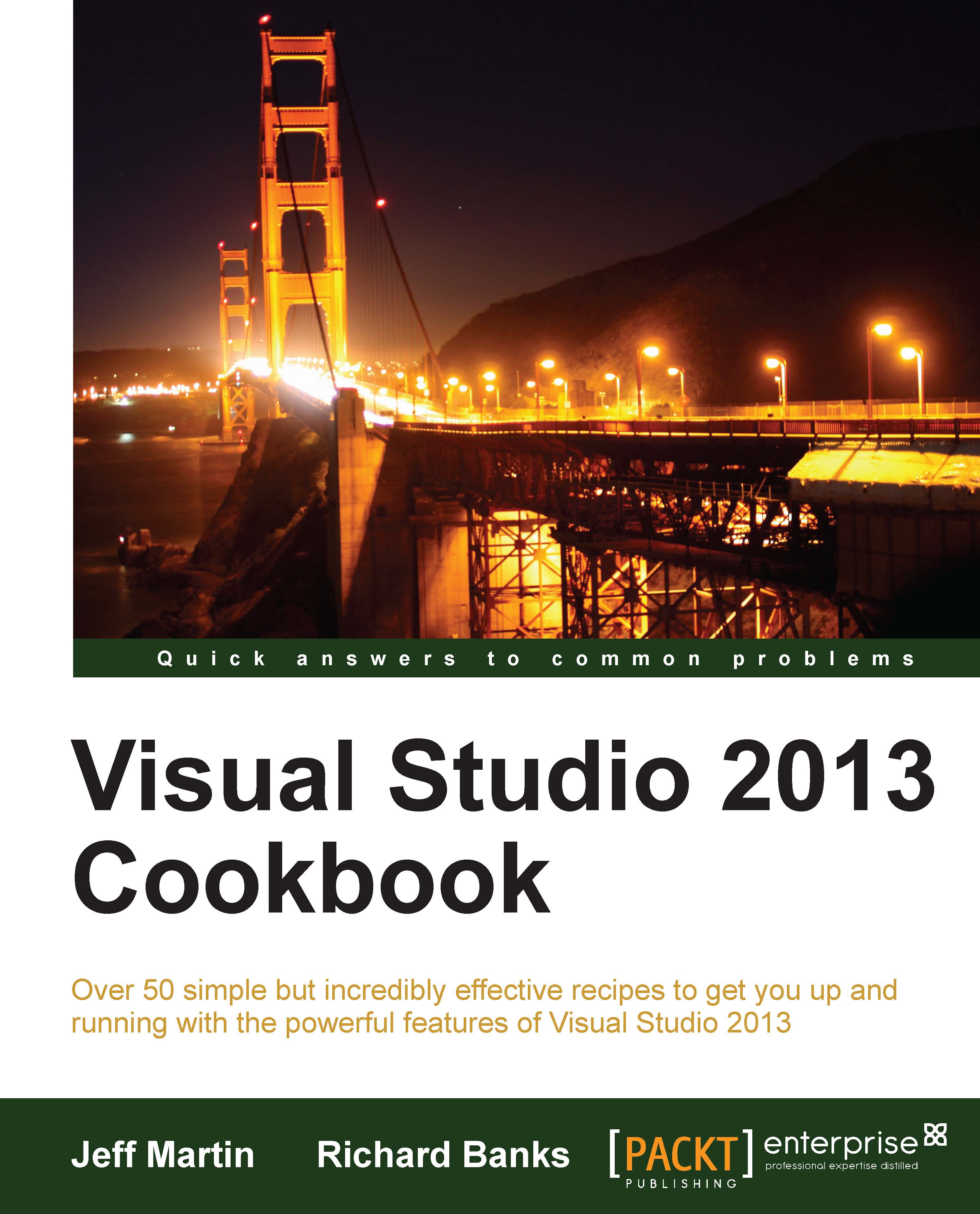Using the Windows Store app simulator
You may recall that one of the design goals of Windows Store apps was that they should run equally well on a multitude of devices, including tablets and other touch-enabled devices and they should also support a number of different views such as the Snapped and Full views.
As most developers use powerful desktops or high-end laptops for developing software, these machines exceed the capabilities of many portable devices. They also typically lack some of the other features found in portable devices such as GPS, or gyroscopes. To handle the differences between developer machines and the target devices, Microsoft includes a Windows Store app Simulator with Visual Studio that can be used to test your Windows Store apps without the need of a second physical machine to deploy to.
This recipe will show how to use the simulator to assist in developing your own apps.
Getting ready
Create a new C# based Windows Store project using the Split App (XAML) template and...