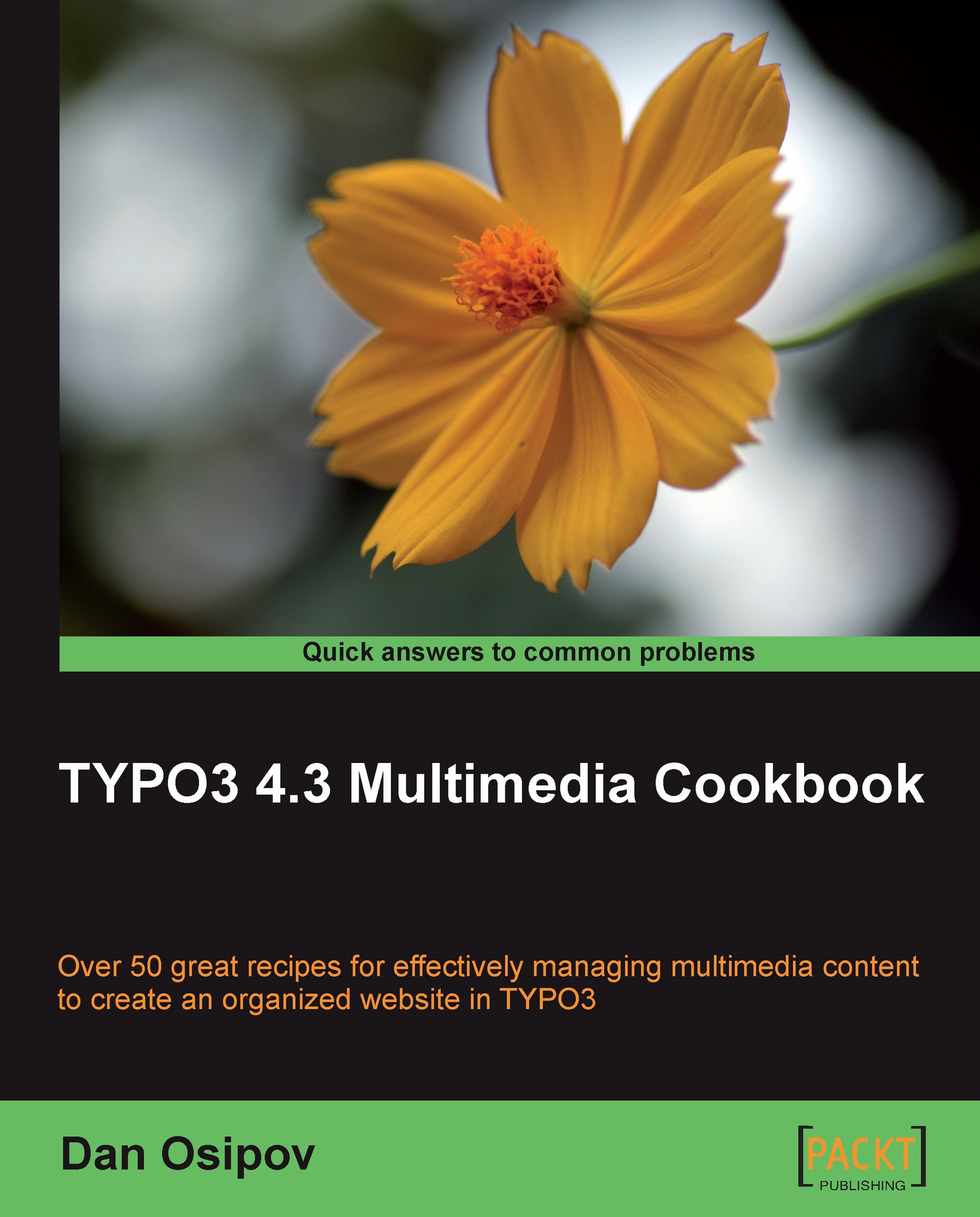Inserting metadata into images
A lot of the images already have metadata. Most digital cameras record their settings at the time of capture (such as ISO setting, white balance, resolution, as well as camera model, firmware version, and more); along with image specific information (shutter speed, aperture, focal distance, use of flash, and so on). If an image is created using a software package, it usually saves some settings of its own, like software name, version, license key holder information, and more. So when you open an image, don't be surprised if it already has plenty of metadata in it.
How to do it...
In this section, you will see how we can insert metadata in Windows as well as Photoshop.
In Windows
To view the metadata stored in an image, and modify it if necessary, right-click on a file and select Properties. Under the Details tab, you will see all the available fields:

In Photoshop
Open the image, and under File menu, choose File Info You will be presented with the following screen...