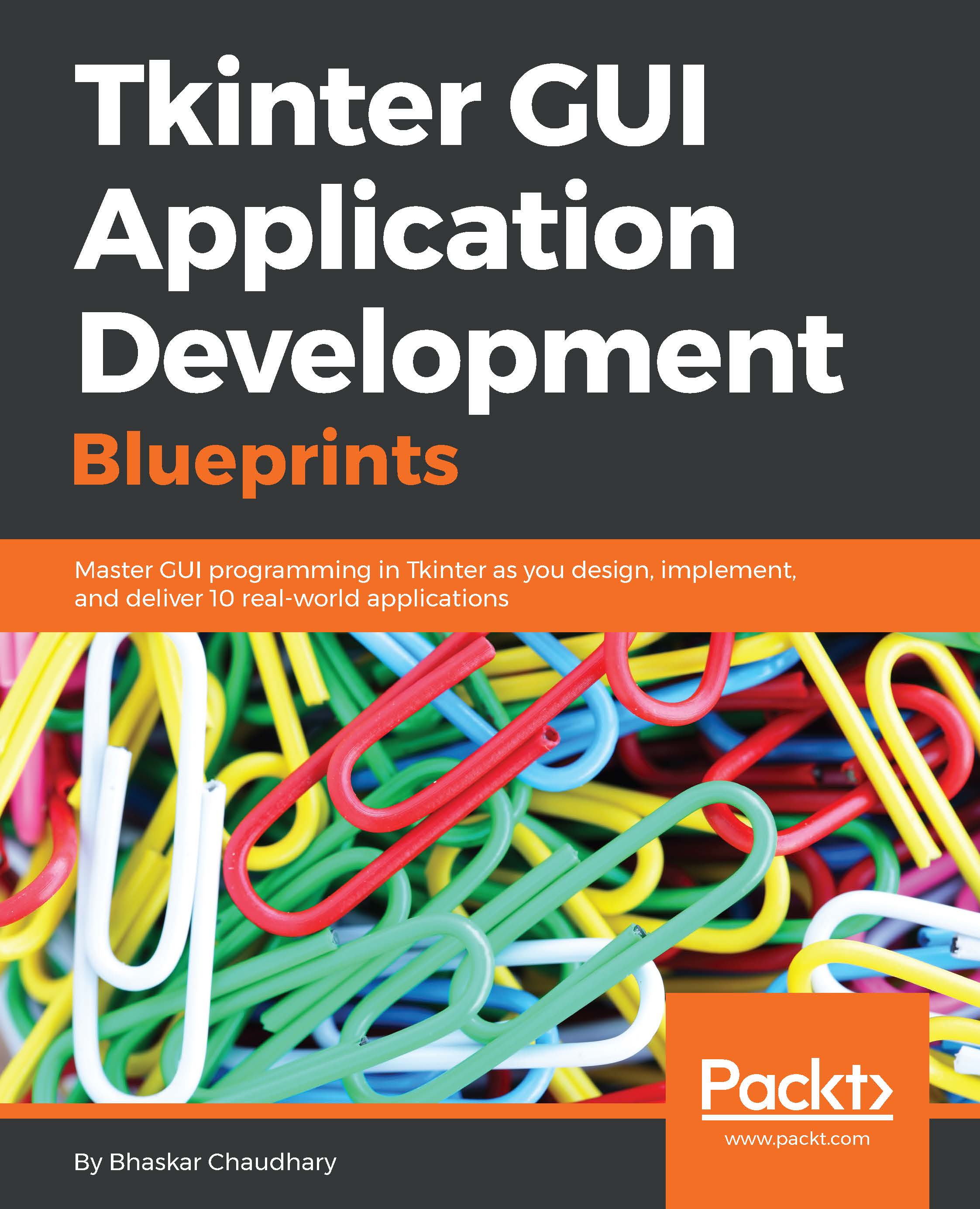Loading drum samples
Our main objective is to play sound files, in the order of a beat pattern decided by the user. To do this, we need to add sound files to the drum machine.
Our program does not have any preloaded drum files. Instead, we want to let the user select from a wide variety of drum files.
Thus, besides the normal drum, you can play a Japanese tsuzumi, an Indian tabla, Latin American bongo drums, or just about any other sound that you want to add to your rhythm. All you need is a small .wav or .ogg file containing that sound's sample.

Let us code the ability to add drum samples to our program.
The drum sample is to be loaded on the left bar, as shown in Figure 3.5. We have already created buttons with folder icons on the left-hand side of our drum pad.
The desired functionality is simple.
When a user clicks on any of the left buttons, they should open a file dialog letting the user choose a .wav or .ogg file. When the user selects the file and clicks on Open, the Entry widget next...