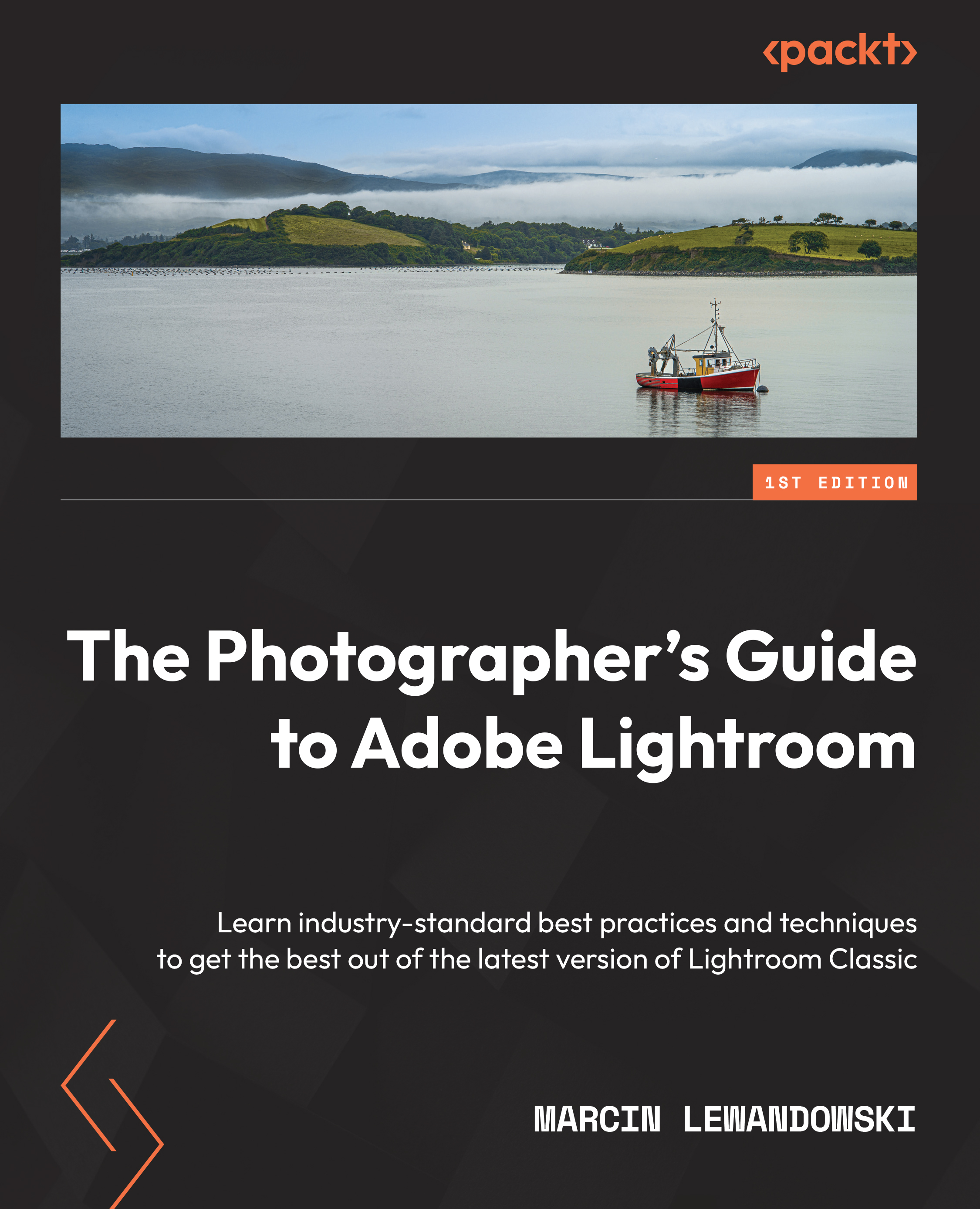The Slideshow module
This is one of the overlooked modules in Lightroom, but it provides a handy tool for presenting and reviewing photographs.
Figure 9.1 – The Slideshow module view
The left-side panel
The top of the left-side panel displays Preview, which, in the case of Slideshow, shows the currently viewed photograph as a miniature of the slide page.
Under Preview, we find two more tabs. On the bottom is the familiar Collections tab. In the middle sits the Template Browser tab with a small number of default Lightroom templates, which represent the capabilities of the Slideshow module very well. Click through them to see how much variety they offer.
At the bottom of the left panel, we can find two export buttons to which we will return after we learn about the right-side panel settings:
- Export PDF…
- Export Video…
Figure 9.2 – The left-side panel detail
Right panel tabs
Let&apos...