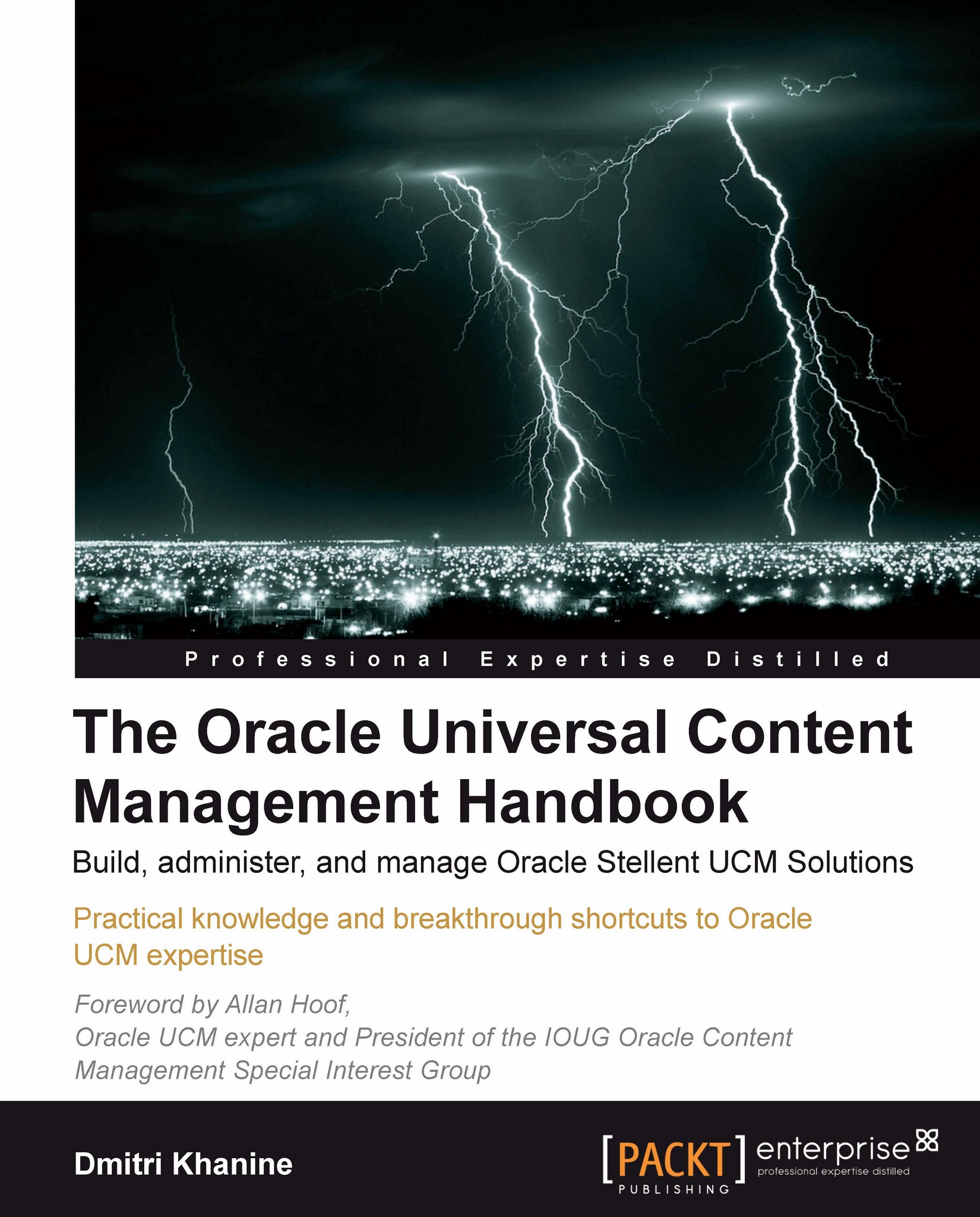Chapter 6. Understanding Virtual Folders and WebDAV
In the previous chapter we picked up almost all there is to know about Content Server Workflows. I hope I got you excited about how simple and powerful they are.
In this chapter I'll explain how to build and administer hierarchical folder structures. Here's what you'll learn in this chapter:
What virtual folders really are
How content items are linked to a folder
Major controls you use in Content Server User Interface when you're working with folders
How to use folders to manage metadata
How to set up and use Windows Desktop Integration Suite
Wow! Isn't that a lot of material to learn in 30 minutes? I thought so too when I first had to use Virtual Folders a few years ago. But what made it easy for me to understand is the fact that there are just two simple concepts behind the way Folders work. Once you understand them it's an easy ride from there.