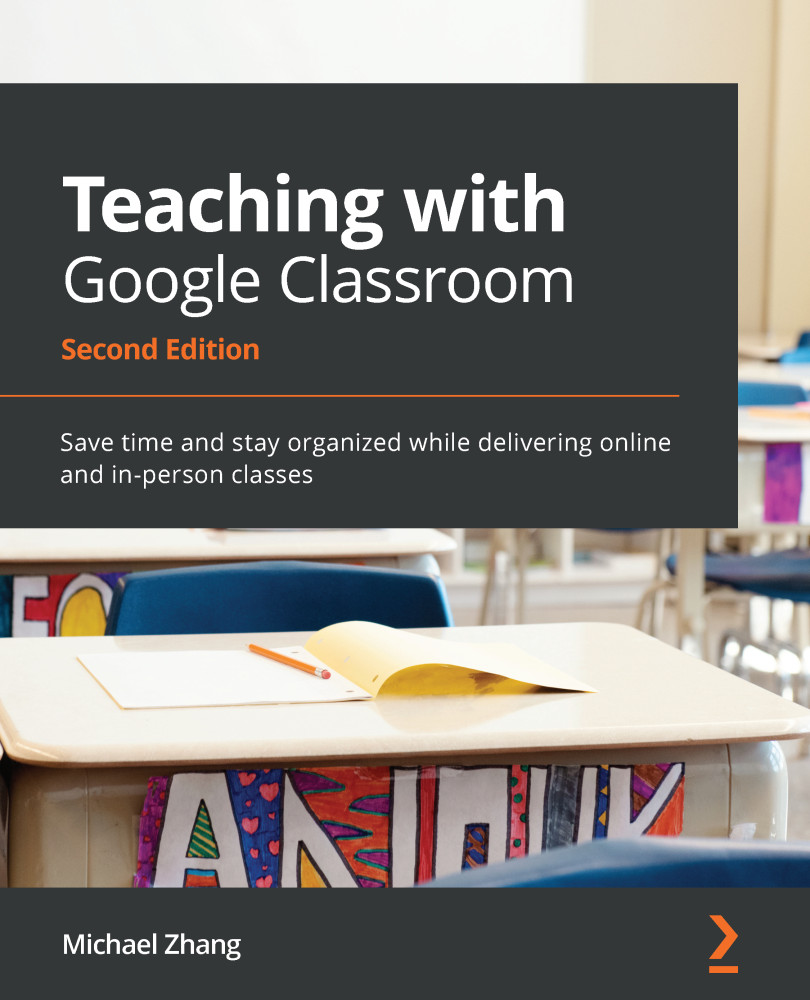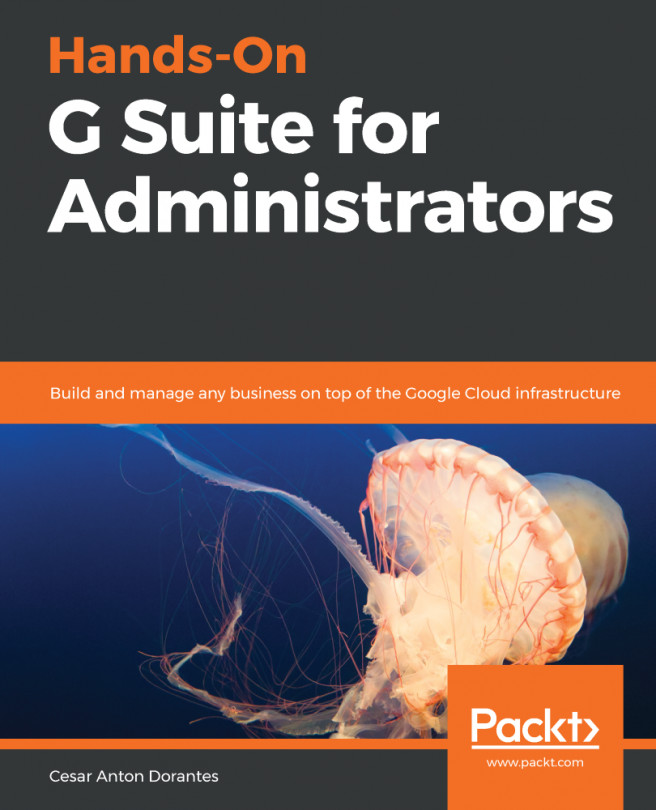Managing students in your Class
The full class list of all students can be found on the Students page of your classroom. Here, you can make changes to the students within your classroom, as well as send emails to individual students or to the entire class.
Manually inviting students to your Class
When students are added to your class late in the term or a student is having difficulties joining with a Class code or invite link, you can manually invite students to your classes. You should use this method as a last resort because manually adding several dozen students to a class is tedious and time-consuming. Follow these instructions to manually invite a student to your class:
- In Google Classroom, click on the People tab from the main menu and click on the Invite students icon on the Students heading:
Figure 2.38 – Invite students icon
- Type in the name or email address of the student you want to invite. Google will autocomplete this with any contacts in your Gmail...