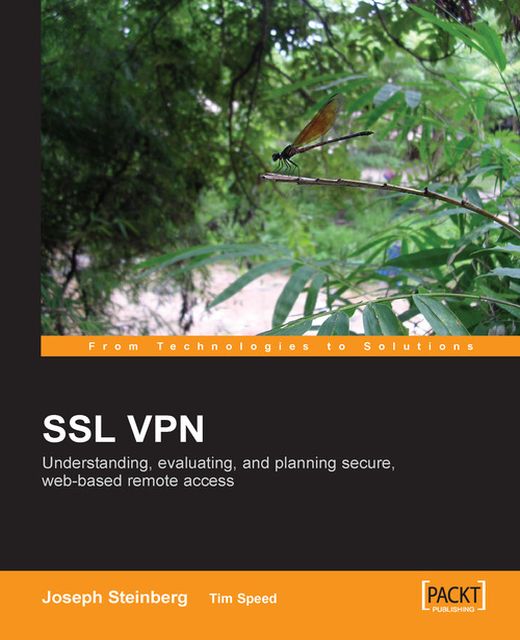Chapter 1. Introduction to SSL VPN
History provides us with a map of how technology effectuates changes in the way we live and work. This technological transformation started with simple tools that then expanded to the internal combustion engine and now to the technology of computers and networks. One important example of this is transportation. Through a system of physical networks—roads, trains, airplanes, and so on—people can now work and live outside the congestion of large cities. Large parts of the population moved to 'suburb communities', and started the famous daily commute. In spite of high petrol prices, people stayed in their suburbs. Today, with the advent of the Internet, people can work almost anywhere. One of the technologies that allow the ubiquitous access required is a technology known as SSL VPN. This chapter starts you on the knowledge roads that will educate you about this technology. Nevertheless, before we get into too much detail, let's first understand how this technology will help you.
Many people work for what is now known as a 'virtual' organization. Workers in a virtual organization will not necessarily need an office, cube, or a parking space. More and more companies are letting staffers work remotely. The term used to describe these types of worker is teleworkers. As per the ITAC (International Telework Association and Council), the number of U.S. employees who work remotely has grown every year since 1999. The ITAC commissioned a study conducted by Dieringer Research Group (statistically based on teleworkers working at least one day per month), which shows teleworking has grown by nearly forty percent since 2001. What makes teleworking possible is the ability to connect your computer to the Internet from anywhere, anytime. This process of connecting remotely to the Internet is easy, and now with wireless, access is ubiquitous. Teleworking and remote computing is more than just working from poolside at your ranch house. It includes:
Drinking coffee while working on a laptop at the local coffee shop (wireless 802.11)
Reading your online mail while on a train to a customer
On a customer site, using their network to connect to your corporate network
Sitting on a flight to Frankfurt—updating your résumé, and posting it to an Internet-based job site
Accessing accounting data via the Internet café on 42nd street in New York
Playing online games sitting on your deck in the backyard (with your dog)
Working from your house with the white picket fence in the suburbs
Note
Wireless Network
A wireless LAN is just that—wireless. Computers and routers will connect to each other via a set protocol and via a Radio Frequency circuit. Much like TV or your cell phone, your home network can connect computers together without wires. The name of the wireless networking protocol is IEEE 802.11. This standard was developed to maximize interoperability between differing brands of wireless LANs (WLANs). The 802.11 technologies can work with standard Ethernet via a bridge or Access Point (AP) . Wireless Ethernet uses a Carrier Sense Multiple Access with Collision Avoidance (CSMA/CA)scheme, whereas standard Ethernet uses a Carrier Sense Multiple Access with Collision Detection (CSMA/CD) scheme. One of the biggest advantages the 802.11 standard is the ability for products from different vendors to interoperate with each other. This means that as a user, you can purchase a wireless LAN card from one vendor and a wireless LAN card from another vendor and they can communicate with each other, independent of the brand name of the card.
Now you can be online almost anywhere and anytime. There are very few limits to anywhere with wireless access in North America, Asia, and Europe, and soon you will be able to Google from anywhere in the world. So as you can see, all is happy and secure in the world of ubiquitous Internet access. OK, let us stop and review that last statement. We used the words: 'anytime' and 'anywhere'; so far, so good. The word secure is not always true. In fact, with today's Internet, the traffic is rarely secure. The days of the 9600-baud modem are gone, along with the naive attitude that "all is secure". Access to the Internet is no longer safe.
The Internet is the communication backbone for more than just e-commerce; today you can access the Internet for almost everything:
Playing online games, posting your résumé, and looking for new loves
Supporting your business:
B2B (Business to Business)
B2C (Business to Consumer)
B2E (Business to Employee)
Messaging and emailing (with all of that spam…)
The Internet
In order to understand the security issues of the Internet, you first need to understand what the Internet really is. The Internet is not just one network. The Internet includes thousands of individual networks. The communication core of these networks is two protocols known as Transmission Control Protocol and Internet Protocol (TCP/IP) . These historic protocols provide connectivity between equipment from many vendors over a variety of networking technologies. The Transmission Control Protocol (TCP) is intended for use as a highly reliable host-to-host protocol in a packet-switched computer communication network. The Internet Protocol (IP) is specifically limited in scope to provide the functions necessary to deliver an envelope of data from one computer system to another. Each computer or device on a network will have some type of address that identifies where it is on the network.
Much like computers, the Internet is a new concept for the world of communication. In 1973 Vinton Cerf, a UCLA (University of California, Los Angeles) graduate student who is also known as the Father of the Internet, and Robert Kahn, an MIT (Massachusetts Institute of Technology) math professor, developed a set of software protocols to enable different types of computers to exchange data. The software they developed is now known as TCP/IP. The base part of the protocol is called IP or Internet Protocol. While the IP part of the protocol transports the packets of data between the various computer systems on the Internet, the TCP part ports data to the applications. TCP is the mechanism that allows the WWW (World Wide Web) to communicate. (All of this will be discussed in detail later in this book.) Programs are built on top of this medium, which allows communication between server and client. A network can be connected with cables and/or wireless adapters. Basically the computer is connected via a Network Interface Card (NIC) . The NIC card's job is to place data into the network. All network data is crafted into packets and each packet has the information needed to find its target computer and knows where it came from.