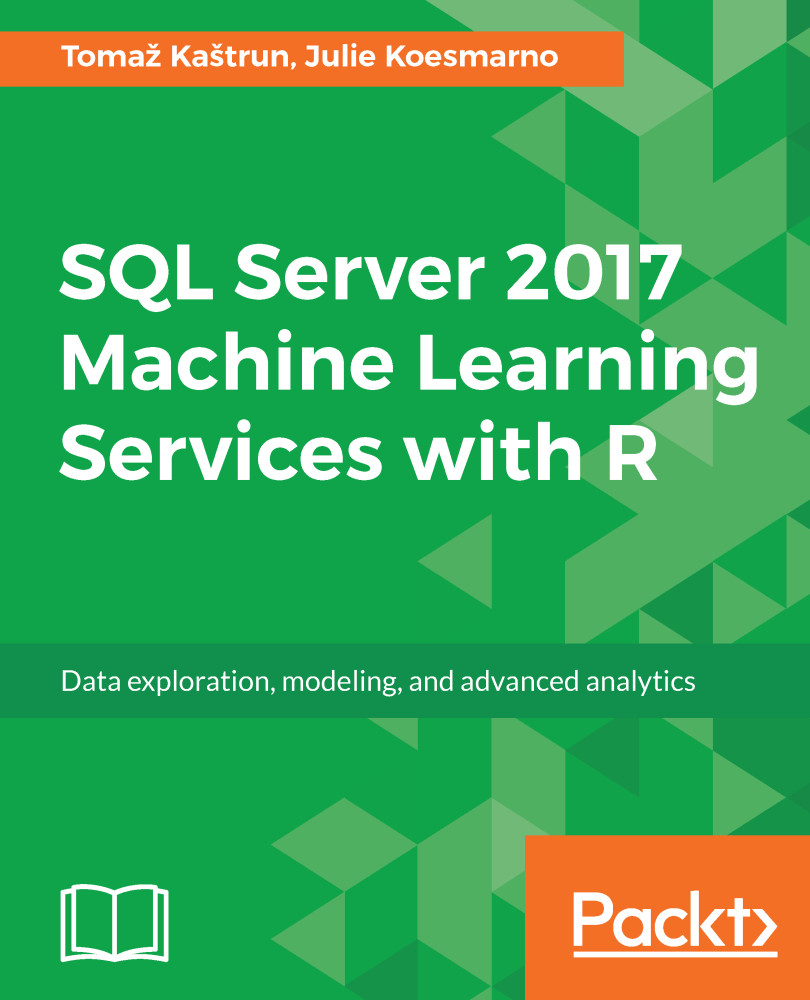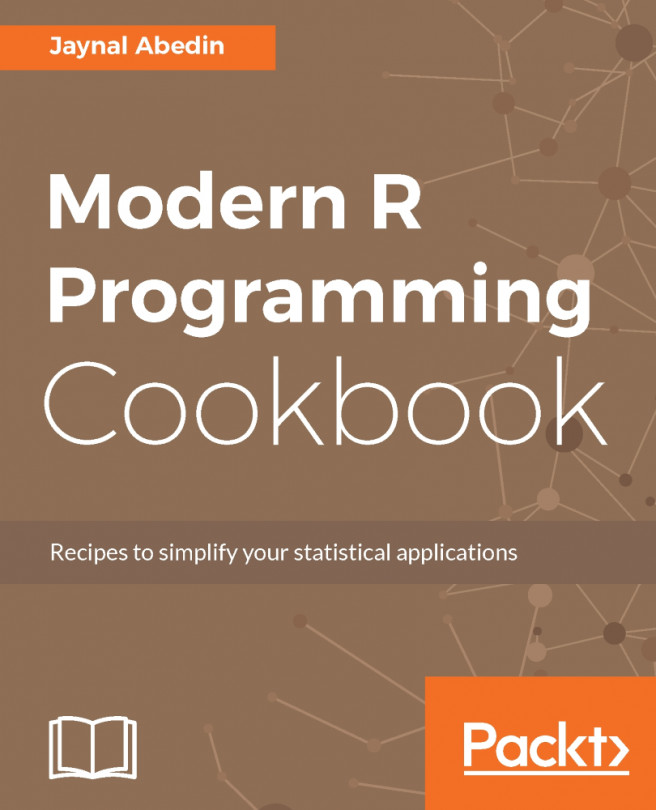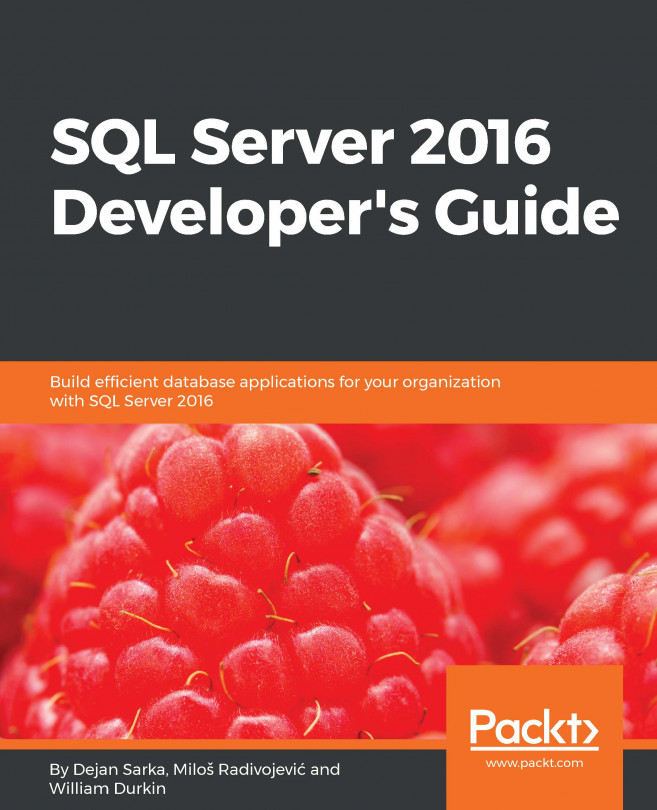Packages are always saved in the library folder but, depending on your version of R (Open, Client, or Server), SQL Server instance names and paths can be different.
In general, the Client or Server versions will store your libraries on your main drive. For the Client version, the default path is C:\Program Files\Microsoft\R Client\R_SERVER\library. You can see the folder contents in the following screenshot:

In the R Server version, you will find libraries on the path of your default SQL Server instance: C:\Program Files\Microsoft SQL Server\MSSQL14.MSSQLSERVER\R_SERVICES\library. The following are the contents of a Server installation:

Sub-folders represent the name of installed and available packages. To find the default path to your packages, you can execute the following code:
-- Path to libraries on your computer/server EXECUTE sp_execute_external_script...