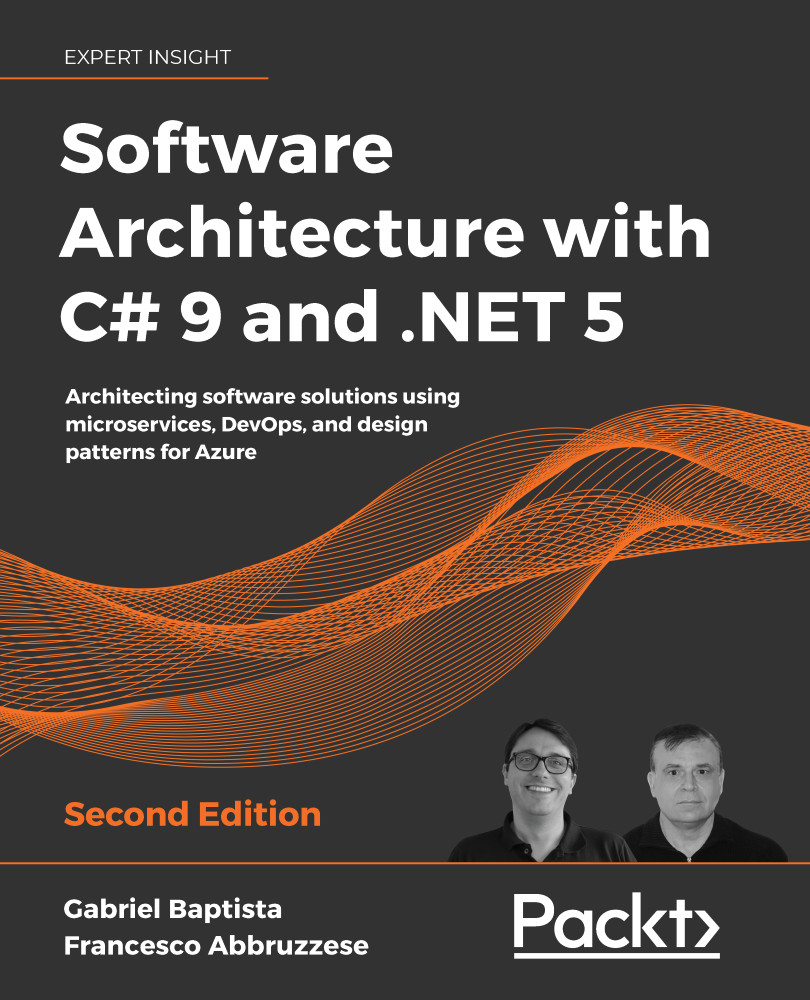Understanding CI
As soon as you start working with a platform such as Azure DevOps, enabling CI will definitely be easy when it comes to clicking on the options for doing so, as we saw in Chapter 20, Understanding DevOps Principles. So, technology is not the Achilles' heel for implementing this process.
The following screenshot shows an example of how easy it is to turn on CI using Azure DevOps. By clicking in the build pipeline and editing it, you will be able to set a trigger that enables CI after some clicks:

Figure 21.1: Enabling Continuous Integration trigger
The truth is that CI will help you solve some problems. For instance, it will force you to test your code, since you will need to commit the changes faster, so other developers can make use of the code you are programming.
On the other hand, you will not do CI just by enabling a CI build in Azure DevOps. For sure, you will turn on the possibility of starting a build as soon as you get a commit done...