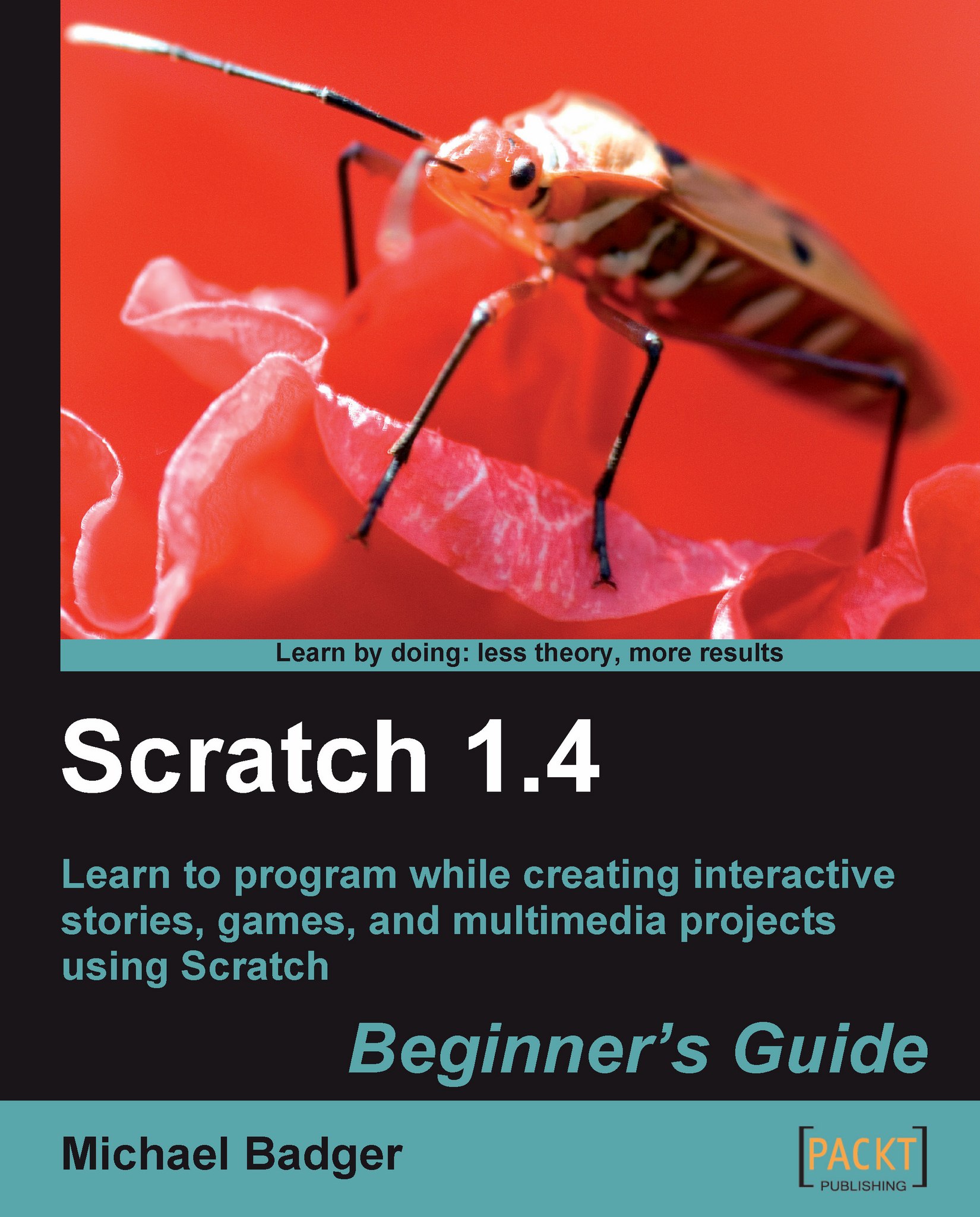Barnyard humor
Let's spin some barnyard humor that's fit for users of all ages. Got a good joke or two? Feel free to substitute them for my example.
Table of contents
Our first step is to create a table of contents that users can use to navigate the jokes in our book.
Time for action – create TOC
To begin with, our book will have a chapter for a dog and a horse. We need to create clickable sprites to load into each chapter when we click on the entry in the table of contents.
Let's create a new sprite by clicking on the paint new sprite button in Scratch.
We need to add a button from Scratch's image library. From the Paint Editor, click the Import button to display the Import Image dialog box.
Navigate to Costume | Things and select button. Click OK to add it to the Paint Editor's canvas.
Use the Text tool to type Dog in any font you want.
Resize the text and position the word Dog so that it fits inside the button. Don't make the button bigger or else you will compromise its quality.
Click OK to save...