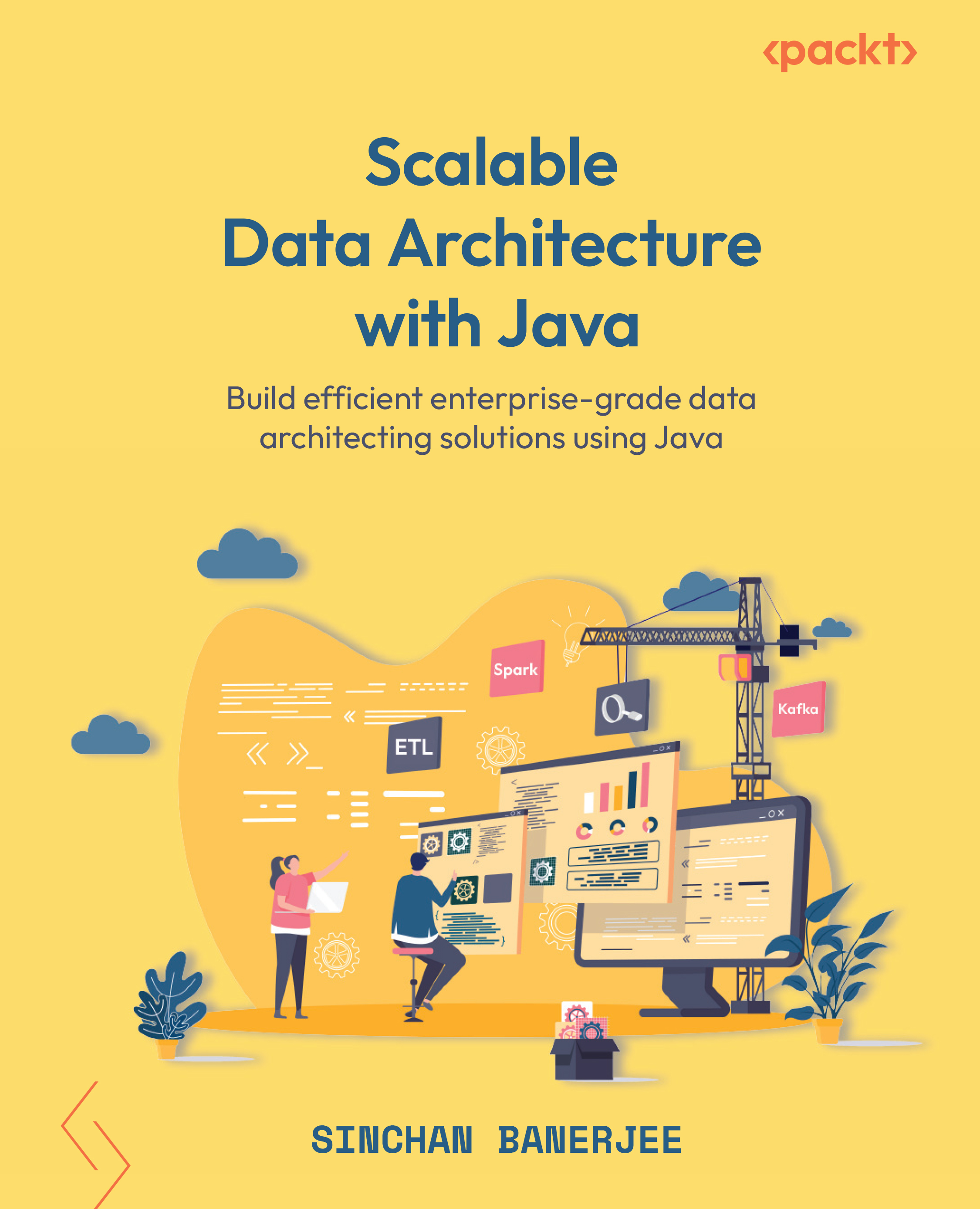Sinchan Banerjee is a Principal Data architect who has vast experience in architecting, building and leading multiple data engineering solutions in healthcare and finance domain. His expertise lies in architecting, designing, developing, and delivering high volume fast paced data engineering solutions using cutting-edge Big Data and Streaming technologies over cloud platforms like AWS, Azure and OpenShift, and on-premises. He has rich experience in designing, building and deploying microservices using SOAP, REST and GraphQL over Kubernetes and Docker in the cloud platforms as well as in on-premises. He has also considerable experience in creating proposal, present and enables to win multimillion dollar business deals for his employer. He is currently a Principal Data architect at UST Inc working for their client ElevanceHealth (Formerly Anthem) and leading Anthem’s digitalization journey into cloud. Prior to this, he has worked for multiple organizations as a Data architect at American Express, Data-core Systems Inc., UnitedHealth Group and as data engineer at Impetus and Hewlett-Packard. He has a bachelor’s degree in Computer Science and Engineering from SRM University and is certified in Machine learning with Big Data Analytics from University of California. He is also a certified AWS professional and a certified Java programmer. He is the lead inventor of a patent (on Storage Capacity Forecasting using Predictive Analysis and has co-authored multiple international publications. He is the recipient of multiple awards and accolades throughout his career from multiple organizations like Hewlett-Packard, UnitedHealth Group and UST, for his technical contribution, innovation, and leadership skills. He currently resides in the United States along with his family and pets.
Read more