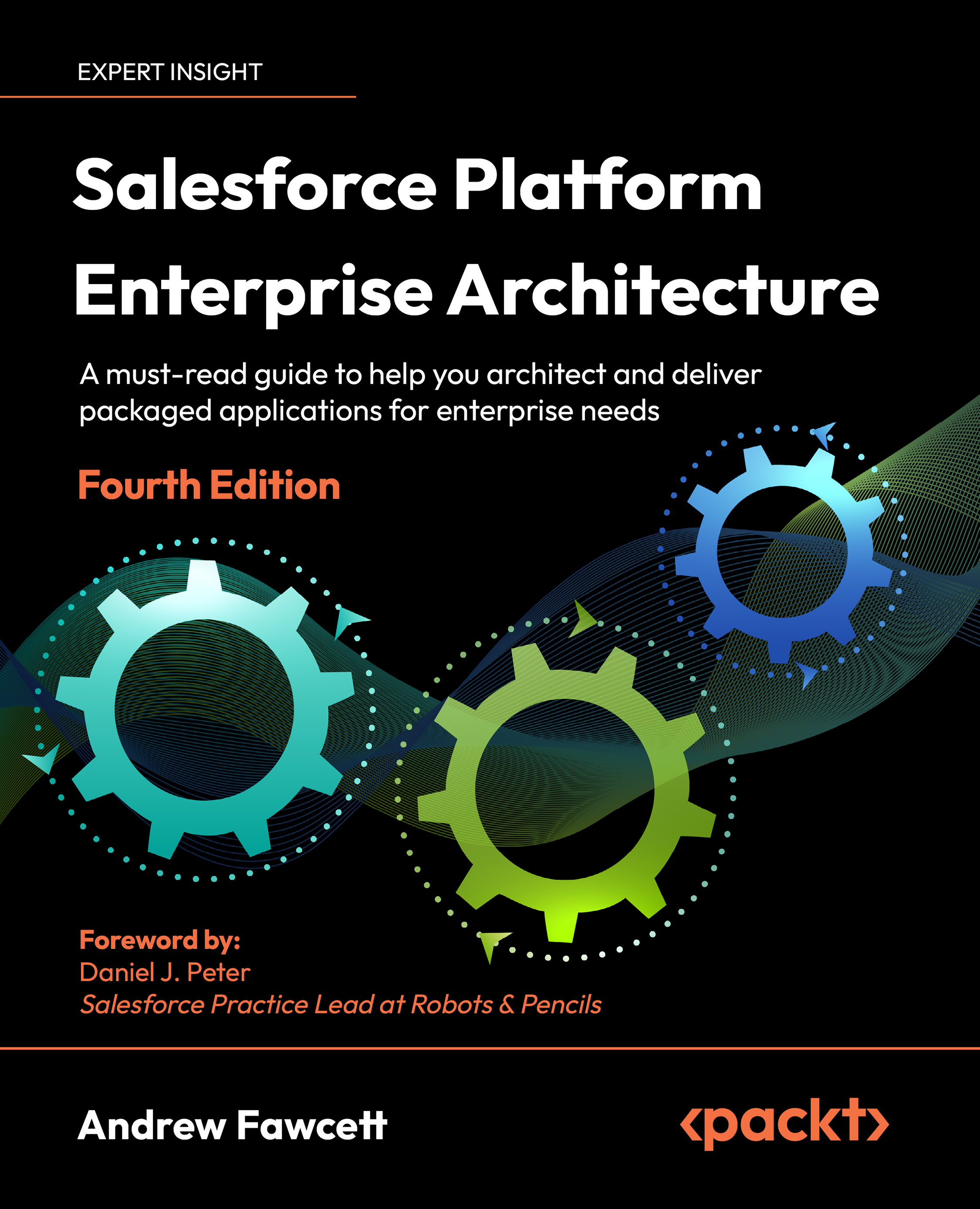Creating and testing a new package version
If you are following along instead of using the source code provided for this chapter, be sure to run sfdx force:source:pull to synchronize the changes made in this chapter. Take the time to review your project file contents after completing the steps in this chapter and ensure that you have moved any new files or sub-folders from the /source/formulaforce/main/default folder into /source/formulaforce/main. Then perform another package creation and test an install of the new package in a separate testing scratch org. If you need a reminder of these steps, refer to Chapter 1, Building and Publishing Your Application.
If you are building a managed package, do not forget to update your ancestry configuration in your sfdx-project.json file as per the instructions in Chapter 1, Building and Publishing Your Application, to reference the package version created in that chapter; otherwise, your new package will not be eligible to upgrade...