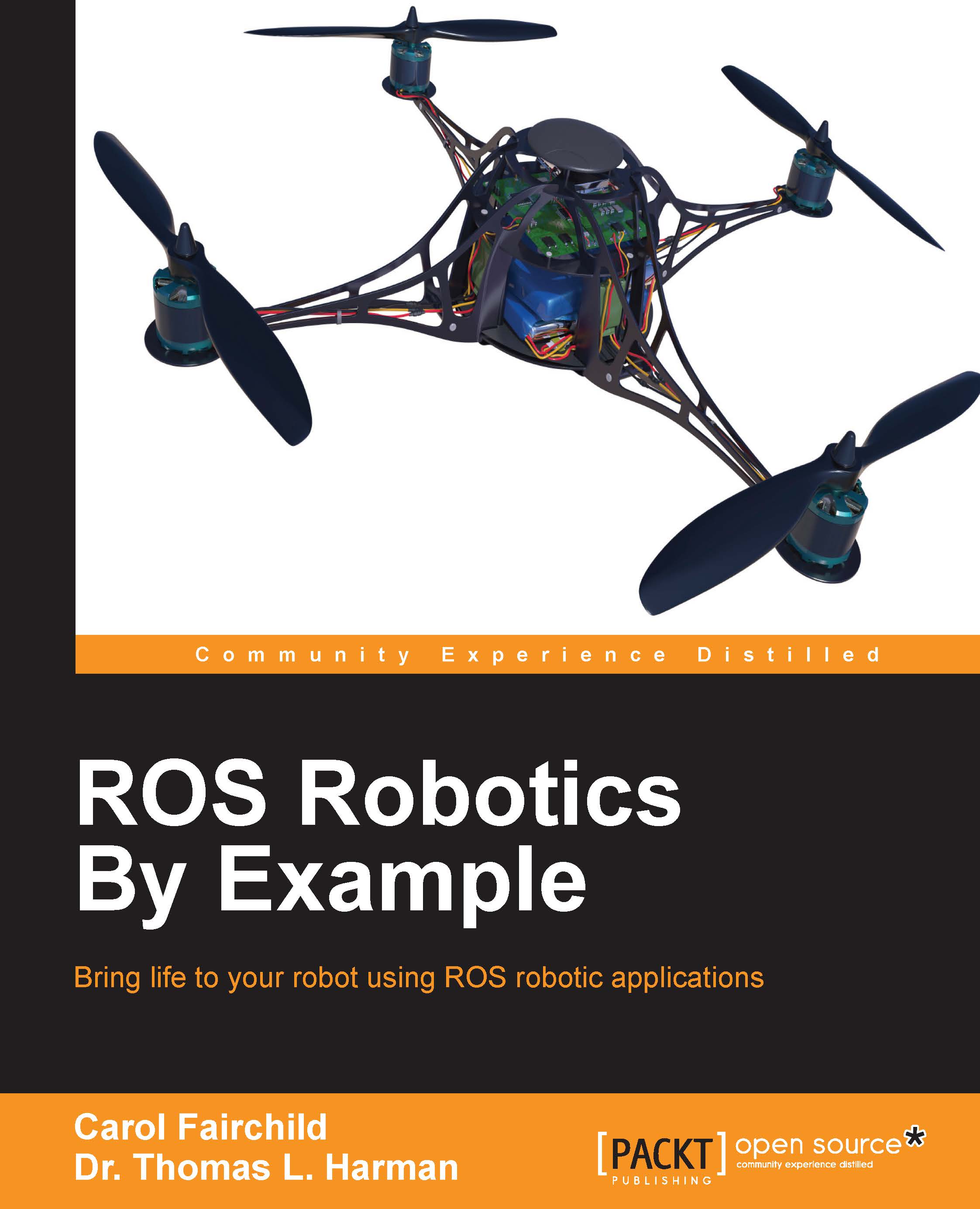Chapter 1. Getting Started with ROS
In this chapter, we will introduce the Robot Operating System (ROS), which is a collection of software packages to aid researchers and developers using robotic systems. After we discuss the instructions to install ROS on your computer system using the Ubuntu operating system, the ROS architecture and many of its components are discussed. This will aid you in understanding the use of ROS to develop software for robotic applications.
ROS will be introduced in terms of its elements and their functions. An understanding of the ROS vocabulary is necessary to become proficient in using ROS to create programs for the control of real or simulated robots as well as devices, such as cameras.
To make the discussion more concrete, the turtlesim simulator will be presented with various examples of the ROS command usage. This simulator is part of ROS and it provides an excellent introduction to the capabilities of ROS.
In this chapter, we will cover the following topics:
- What ROS is and which robots use ROS
- How to install and launch ROS on your computer
- How to navigate the ROS directories
- An introduction to ROS packages, nodes, and topics
- Examples of useful ROS commands
- How to use ROS commands with the turtlesim simulator