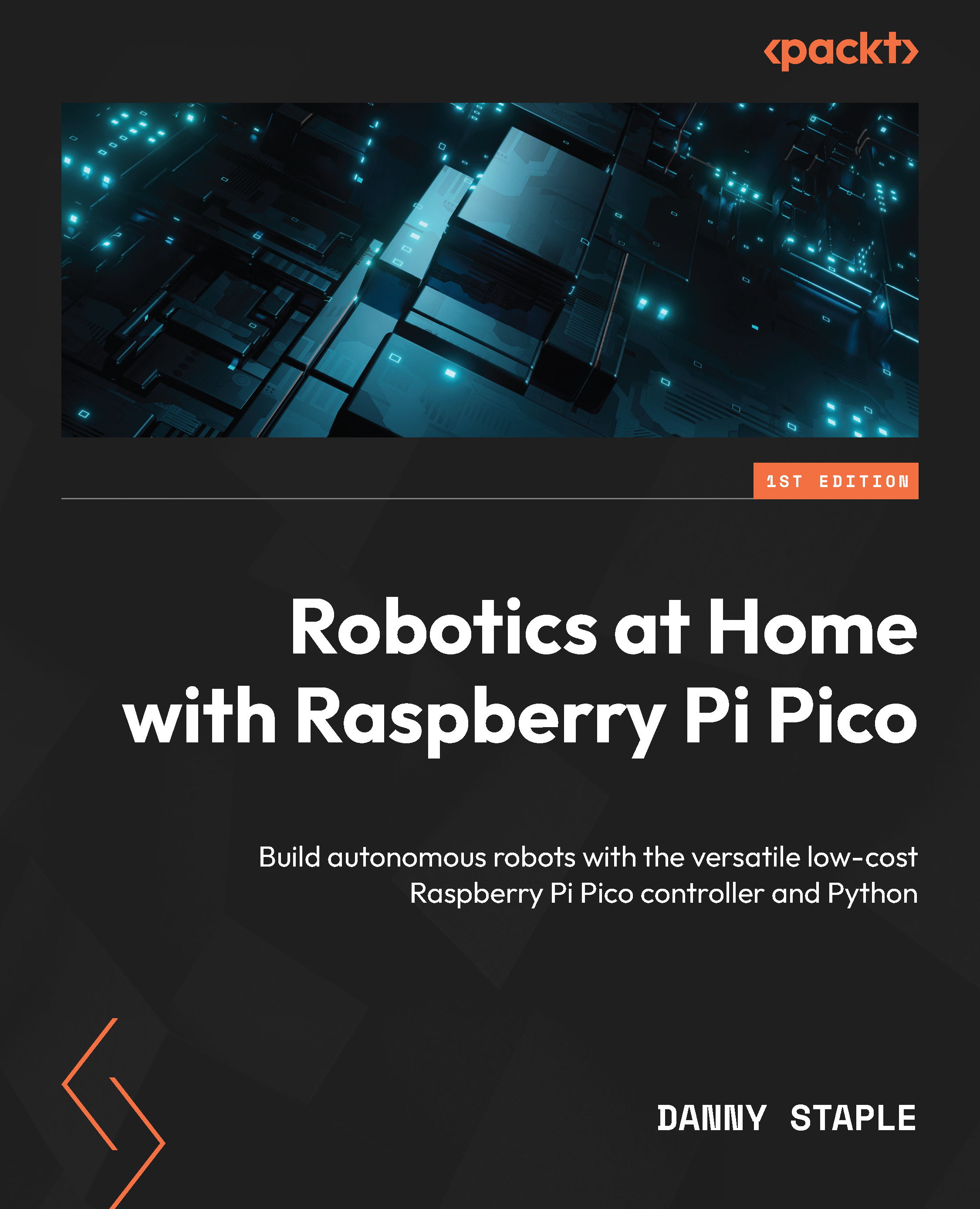Connecting the IMU to the robot
Installing the BNO055 requires performing a few steps. In this section, we’ll prepare the module, attach it to the robot rigidly, wire the part into the circuit, and then use some simple code to test that it is responding.
Preparing the BNO055
The BNO055 from Adafruit comes without the headers attached. You’ll need to solder the headers in, as we have done previously. Adafruit has a guide for this at https://learn.adafruit.com/adafruit-bno055-absolute-orientation-sensor/assembly.
For this robot, you should solder this part with the headers facing up from the component side.
Attaching the BNO055
To attach the part to the robot, see the following diagram:
Figure 12.6 – Drawing of the shelf with additional holes for the BNO055 module
You will need to attach the IMU rigidly to the robot, so the velcro pad will not be sufficient. Stand-offs will make a suitable attachment here. The preceding figure...