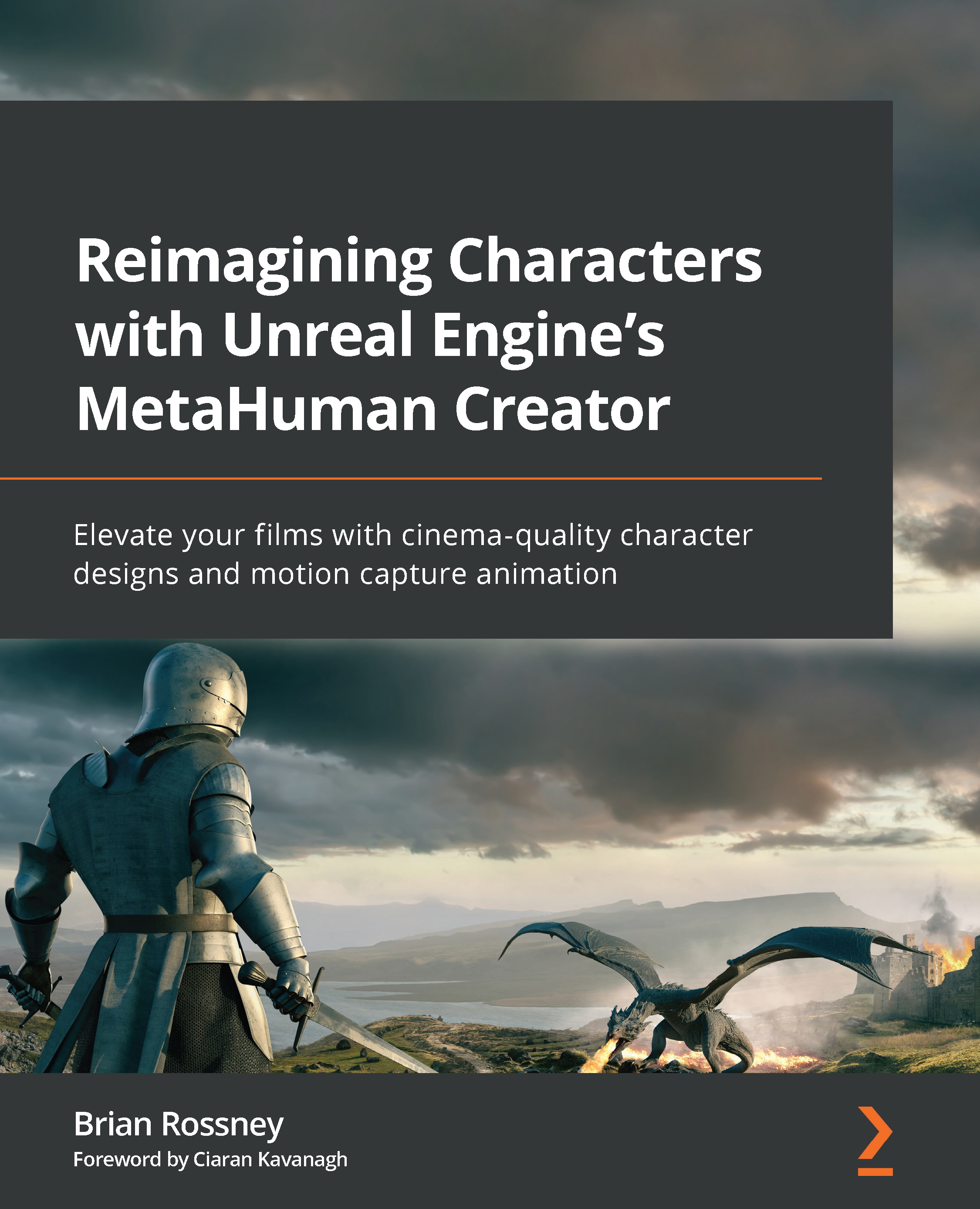Connecting and configuring the Live Link Face app to Unreal Engine
With the Live Link Face app installed on the iPhone and the Live Link plugin enabled in Unreal Engine, we now need to get them to talk to each other (figuratively speaking, of course). Our goal is to send motion capture data from the iPhone to the PC and/or the Live Link app to send this data into Unreal Engine.
To do this, we first need to configure the app by finding our computer’s IP address:
- Hit the Windows key and search for
Command Prompt. - In the Command Prompt, type
ipconfig. - You’ll see a list of all the IP configurations. On the top line you’ll see the IPv4 address, which should be similar to the following:
192.168.100.155
Make a note of that number, which will be unique to your machine.
- Next, open up the Live Link Face app.
- On the top left of the screen, you will see a cog icon, as illustrated in Figure 8.6:
Figure 8.6: Clicking...