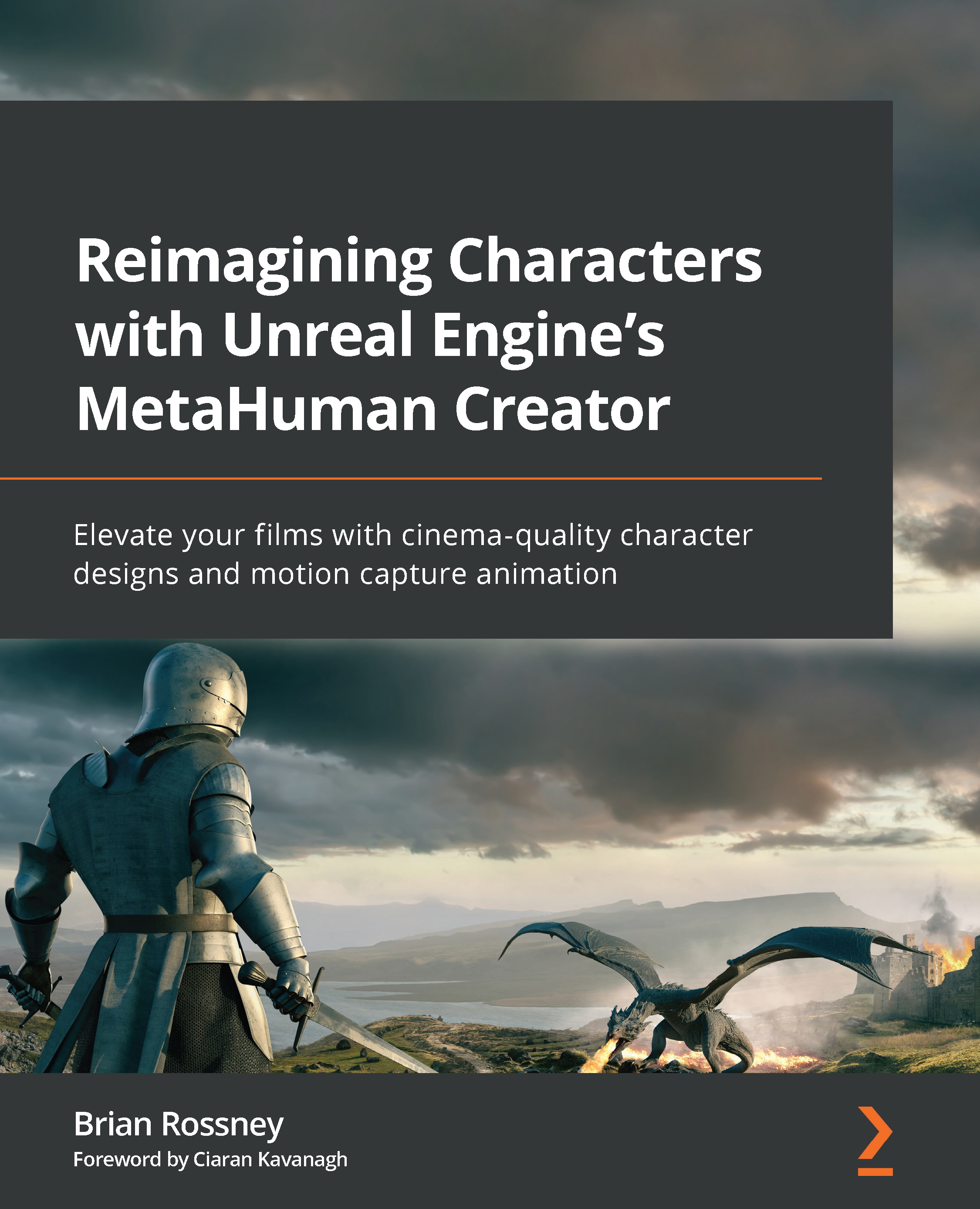Installing the Mesh to MetaHuman plugin for Unreal Engine
To get started, create a new project in Unreal Engine and leave it open. Then, to enable the Mesh to MetaHuman plugin, we first need to download it from the Unreal Engine Marketplace via the Epic Games Launcher.
When you have located the Mesh to MetaHuman plugin page, click on the Install to Engine button as seen in Figure 11.1:
Figure 11.1: The MetaHuman plugin
With the Mesh to MetaHuman plugin installed, we’ll now go to the next section to begin our journey into creating a digital scan with the KIRI Engine app.