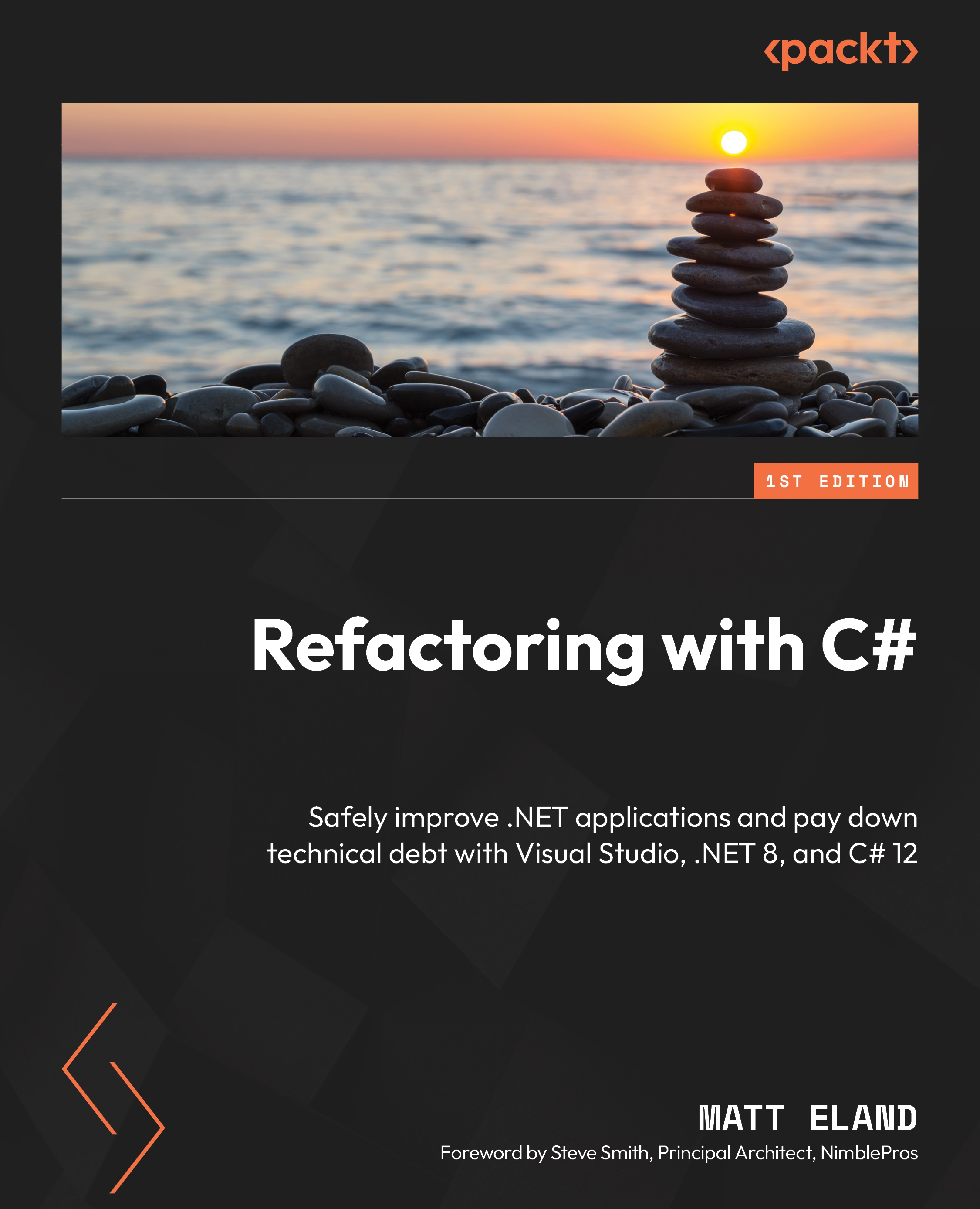Testing Roslyn Analyzers with RoslynTestKit
We’ll show how to use your Roslyn Analyzers in projects of your own at the end of this chapter, but we’ll start by writing unit tests around our existing analyzer.
At a high level, we want to test two things with our analyzer:
- The analyzer doesn’t trigger for code that doesn’t violate its rule.
- The analyzer correctly flags code that it should.
We’ll do this with two unit tests in a new unit test project.
Adding a Roslyn Analyzer test project
Our tests can be written in MSTest, xUnit, or NUnit. We’ll use xUnit for consistency.
We’ll start by adding a new xUnit project to the solution by right-clicking on the solution and then choosing Add and then New Project…, as we’ve done before.
After this, select the C# version of xUnit Test Project and click Next. Name your project Packt.Analyzers.Tests and click Next. When prompted with the framework, select...