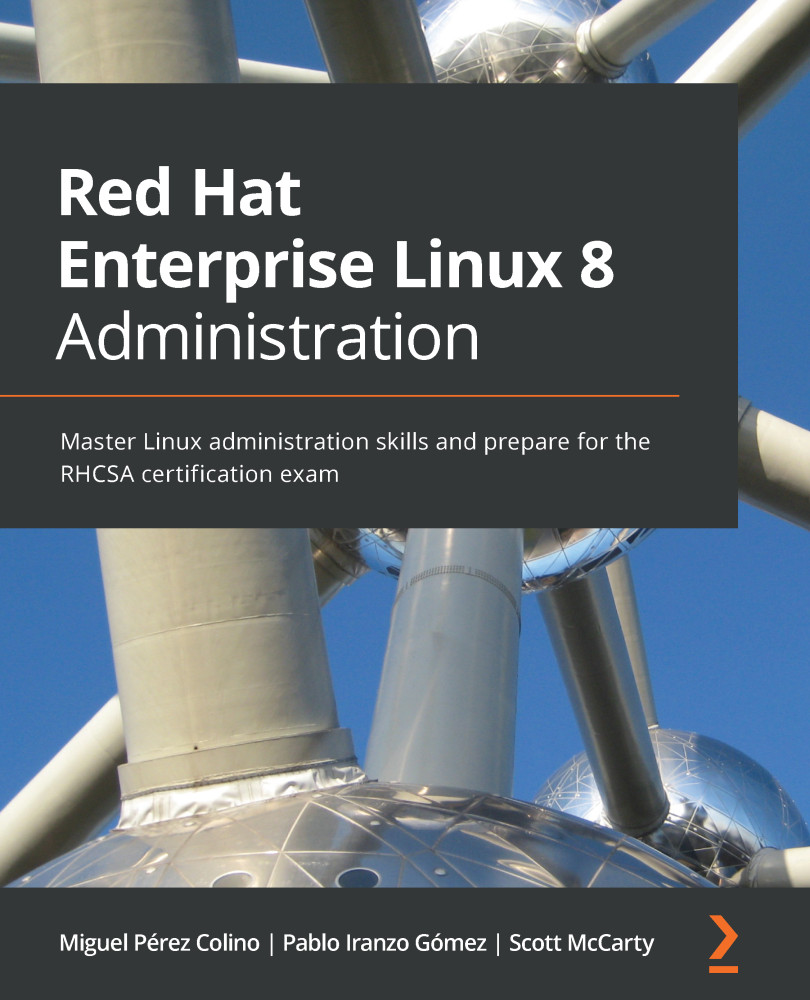Summary
This chapter has introduced SELinux, how it works, how we can check the processes, files, and ports, and how to fine-tune them either by adding new options or using Booleans. We also covered several initial troubleshooting skills that we should explore further to enhance our knowledge and experience.
SELinux, as we've seen, is a powerful tool for keeping our system secured with an extra layer that protects our system even from unknown issues that might come from defects in the software itself.
We have covered how to find the SELinux context in files and processes, how those are applied via the policy, and how to tune it so that our system is protected and still able to provide the expected service.
Troubleshooting SELinux is a skill that will help us in adapting the software that doesn't come with Red Hat Enterprise Linux to still perform properly.
In the next chapter, we will learn about security profiles with OpenSCAP to continue keeping our system safe...