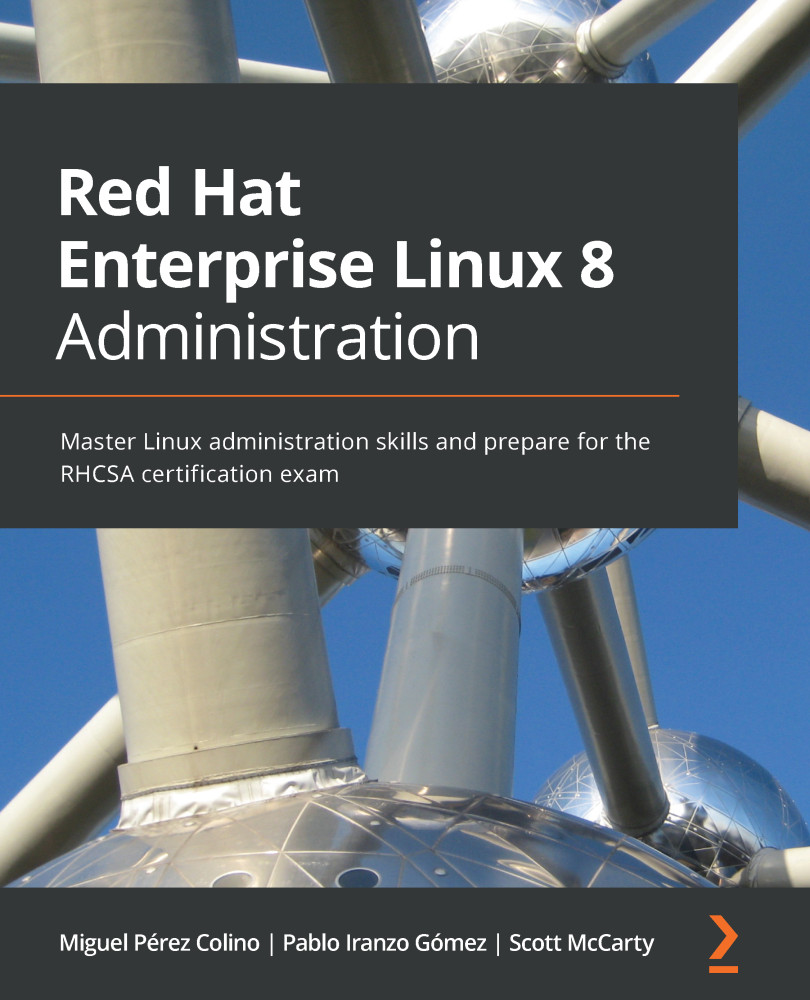Obtaining RHEL software and a subscription
To be able to deploy RHEL, you will need a Red Hat Subscription to obtain the images to be used, as well as access to repositories with software and updates. You can obtain, free of charge, a Developer Subscription from the developers' portal site of Red Hat using the following link: developers.redhat.com. You then need to follow these steps:
- Log in or create an account at developers.redhat.com.
- Go to the developers.redhat.com page and click on the Log In button:

Figure 1.1 – The developers.redhat.com home page, indicating where to click to log in
- Once in the login page, use your account or, if you do not have one, create it by clicking on Register in the top-right corner or on the Create one now. button directly in the registration box, as follows:

Figure 1.2 – Red Hat login page (common to all Red Hat resources)
You can choose to use your credentials in several services (in other words, Google, GitHub, or Twitter) if you prefer to do so.
- Once you have logged in, go to the Linux section
You can find the Linux section in the navigation bar before the content:

Figure 1.3 – Accessing the Linux page at developers.redhat.com
Click on Download RHEL which appears as a fancy button on the next page:

Figure 1.4 – Accessing the RHEL downloads page at developers.redhat.com
Then select the ISO image for the x86_64 (9 GB) architecture (which is the one used in Intel- and AMD-based computers):

Figure 1.5 – Choosing the ISO download of RHEL8 for x86_64
- Obtain the RHEL8 ISO image as follows:

Figure 1.6 – Download dialog for RHEL8 for x86_64
The ISO image is a file that contains an exact copy of the contents of a full DVD (even when we are not using a DVD). This file will later be used to install our machines, whether dumping it to a USB drive for Bare Metal installations, unpacking it for network installations, or attaching it for virtual machine installations (or using out-of-band capabilities in servers such as IPMI, iLO, or iDRAC)
Tip
To verify the ISO image, and ensure that the one we have obtained is not corrupted, or altered, a mechanism called "checksum" can be used. Checksums are a way to review a file and provide a set of letters and numbers that can be used to verify that the file is precisely the same one as in the origin. Red Hat provides a list of sha256 checksums for doing so in the downloads section of the Customer Portal (https://access.redhat.com/). An article describing the process is available here: https://access.redhat.com/solutions/8367.
We have the software, in this case the ISO image, to install RHEL8 in any computer. These are the same bits that are used in production machines worldwide and that you can use yourself for learning purposes with your developer subscription. Now it is time to give them a go in the next section.