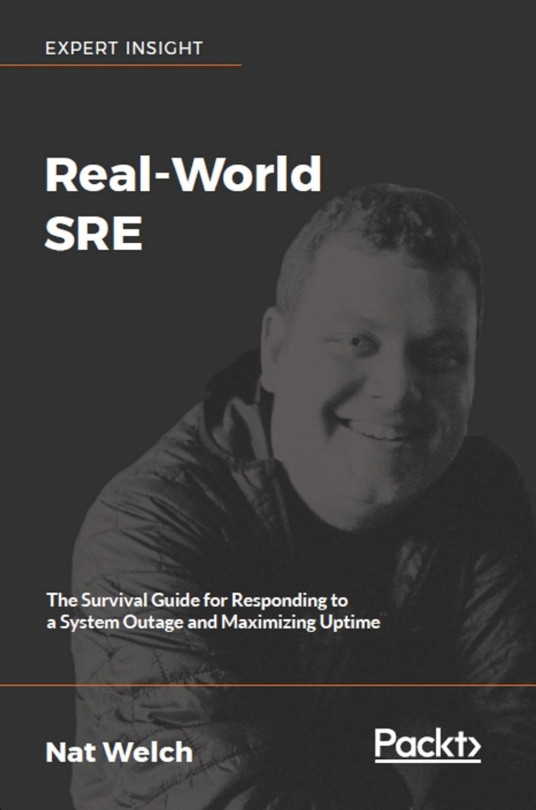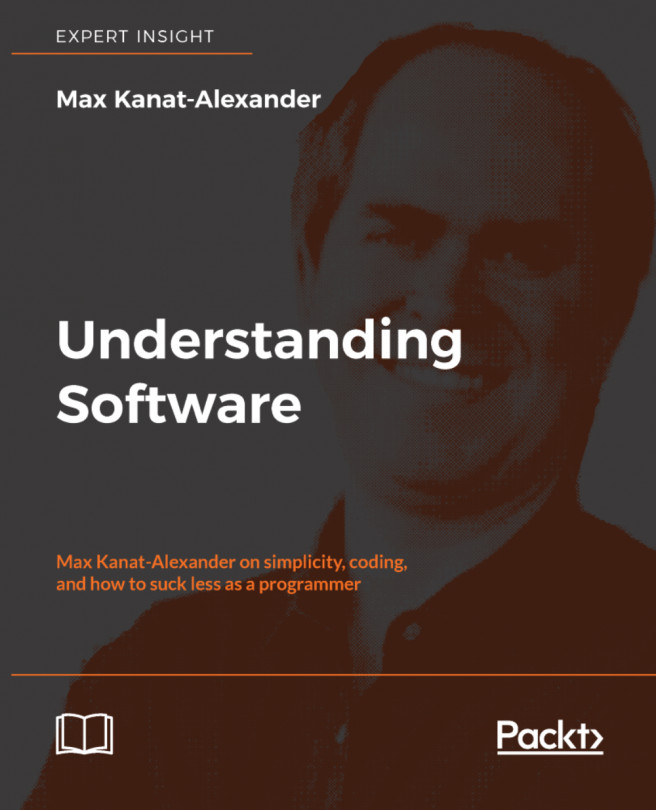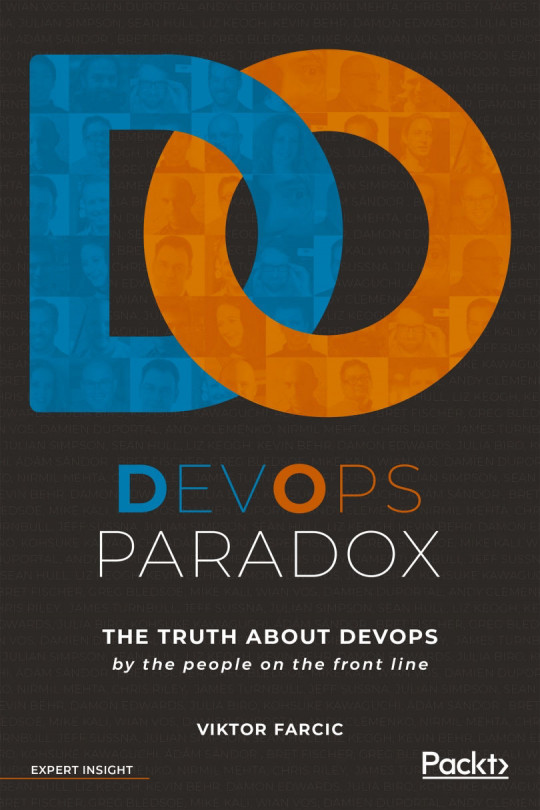Communication
Once someone has been alerted, and they have acknowledged or "ACK"ed an alert, they need to start communicating. My rule of thumb is that you should send a message, no matter what, to all stakeholders every 30 minutes. If nothing has changed, then tell them. Know your audience, so do not go too technical if you do not need to, but if your audience is technical, then share what you can, but keep it brief. If it is an internal communication, then make sure to tell people where to go if they need to know more:
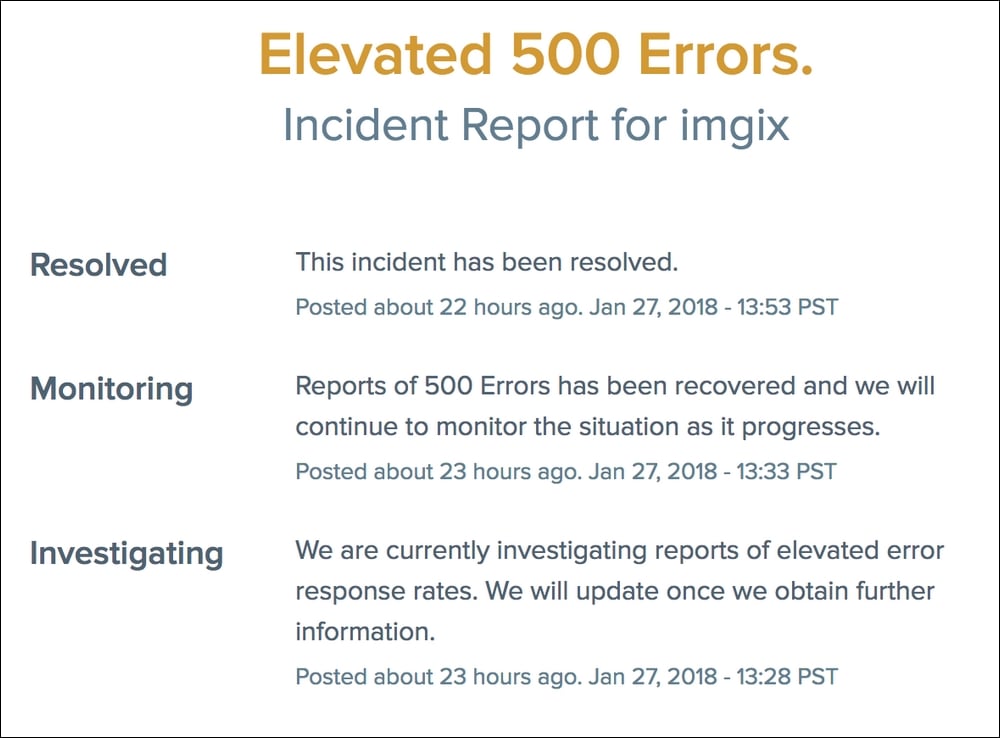
Figure 11: Screenshot of an Imgix (an image CDN company) outage status page. It shows updates from the company to the public in reverse chronological order. The oldest message, at the bottom, is when it first notified the public about the outage, then five minutes later it provided an update. 20 minutes after that, it posted the final message saying the incident was over and had been resolved.
Outside of your 30-minute updates, explain what you're doing in your team chat so...