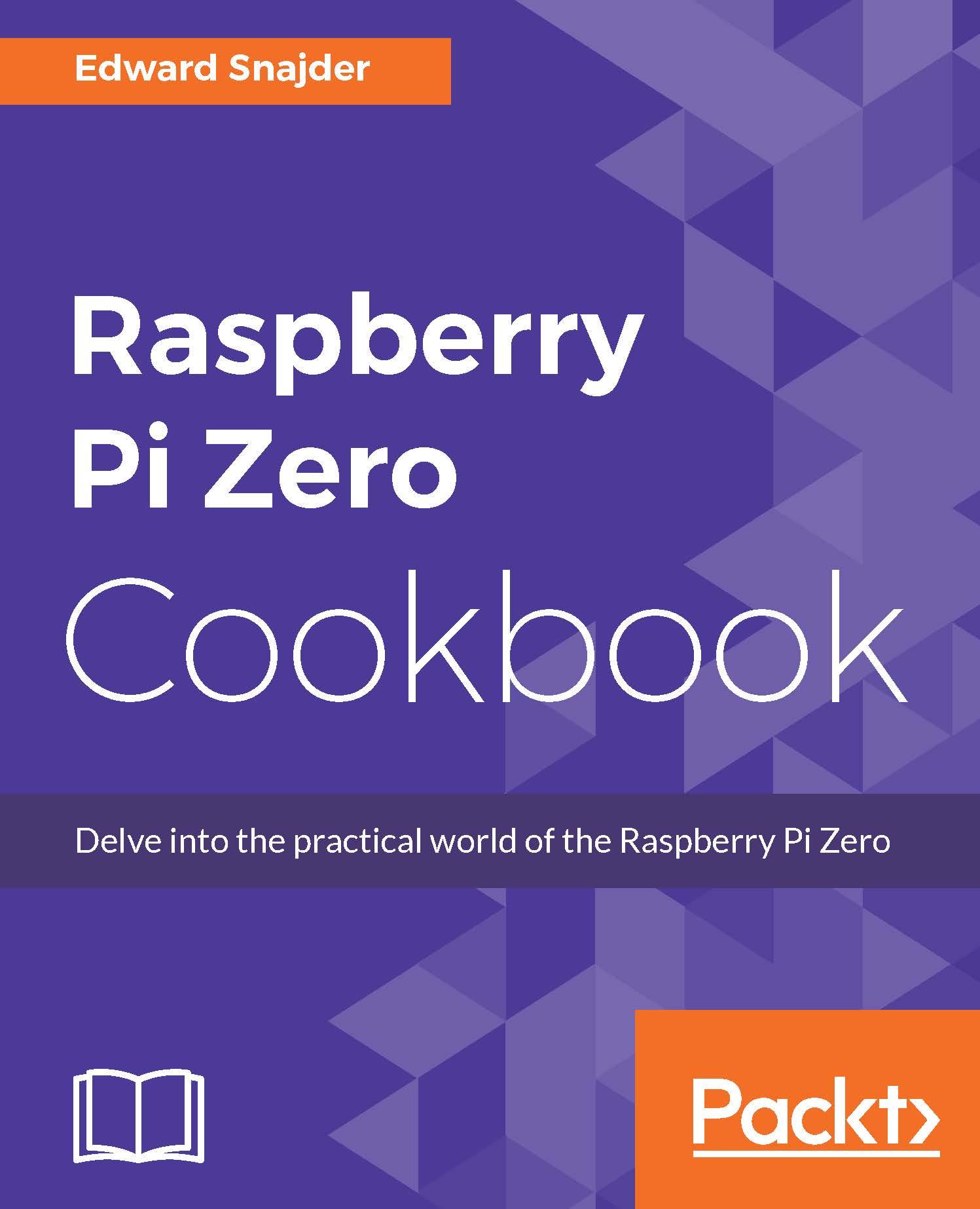Chapter 5. Getting Your Hands Dirty Using the GPIO Header
Here, we will start diving into the more physical side of cooking with the Raspberry Pi Zero:
- Pin configurations and precautions for using the GPIO pins
- Using the GPIOs with the WiringPi library
- Connecting an LED with RPZ and controlling it using C, Python, and a shell
- Basics of the UART port and getting data from the desktop on the serial port using Minicom
- Writing a Python/C program to get UART data in your code
- Basics of I2C and checking the I2C devices present on a port
- Basics of SPI and setting up an SPI module
- Converting a 5V signal into a 3.3V signal and slew rates
- Running RPZ on a battery
- Controlling GPIOs using a web interface
- Making RPZ a radio transmitter and sharing music
- Using a Node.js library to control the GPIOs
- Interfacing the ESP8266 WiFi module with RPZ