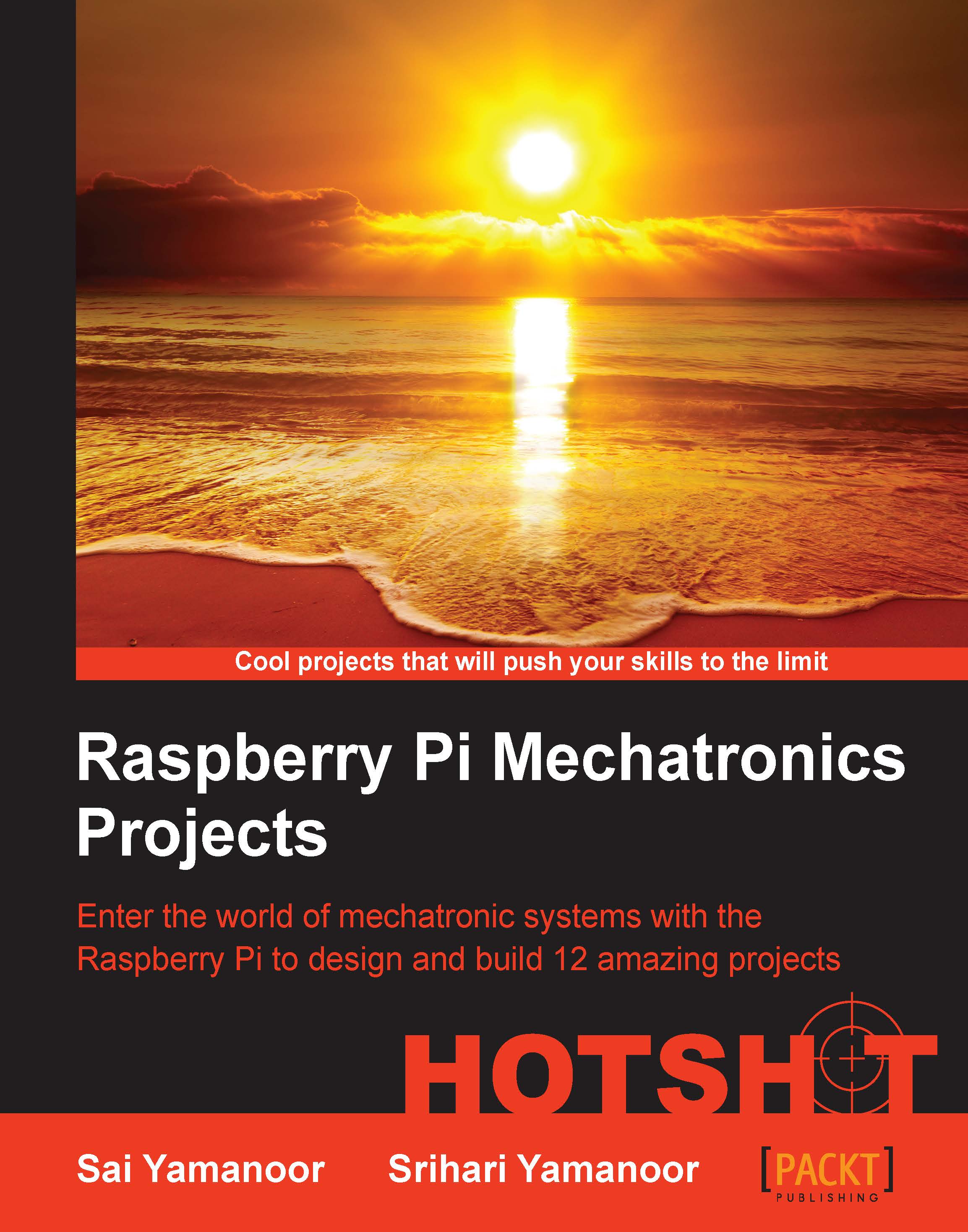Controlling RGB LEDs from a web page
In this task, we will learn how to control the RGB LEDs from a web page. We will use the digitally controlled RGB LED strip from Adafruit Industries. We will interface a color picker and set the color of the RGB strip. The color picker wheel was borrowed from circadian lighting project, Chris Fane, distributed under MIT license. (https://github.com/rasathus/circadianLighting). We will modify this code sample to suit our needs. We'll also use the LPD8806 library written by Adam Haile, distributed under GPL v3 license. (https://github.com/adammhaile/RPi-LPD8806.git).
Prepare for lift off
Since we are using the digitally addressable RGB LED strip, we need to enable the SPI drivers on the Raspberry Pi.
Note
Enabling of SPI drivers is not necessary if the you have installed Occidentalis in Project 2, A Raspberry WebIDE Example.
The following file needs to be modified: /etc/modprobe.d/raspi-blacklist.conf.
The blacklist spi-bcm2708 line needs to be commented...