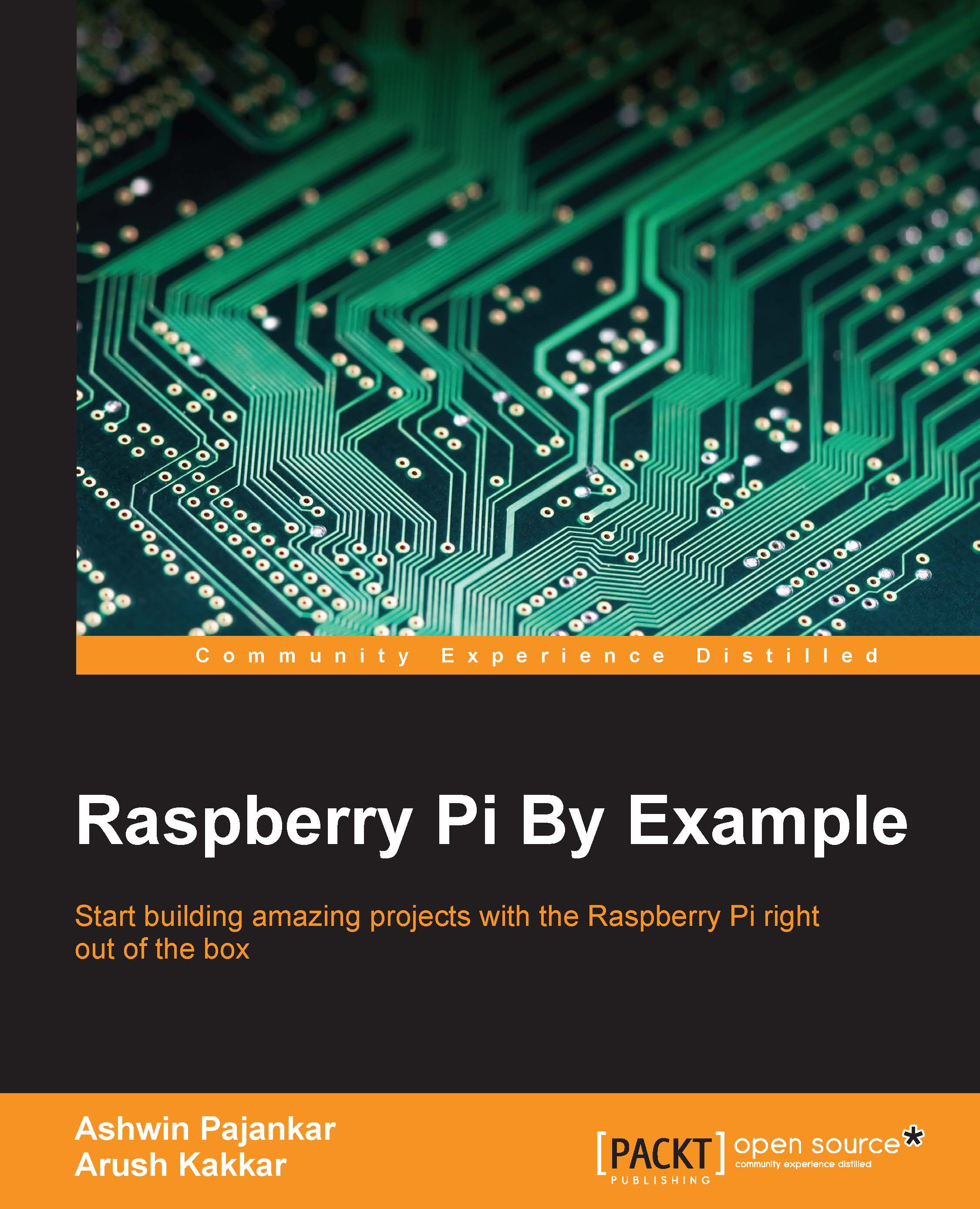Building an LED Blinker
For this project, you will require a humble low-power LED with the color of your choice, which can be obtained at your local hardware store or can be ordered online. The Raspberry Pi will act as both the switch and the power supply. In fact, we will power and switch the LED from the same output pin. The complete code and the wiring diagram has been given here. We will learn the code line by line following the diagram. Connect your LED to the Raspberry Pi, as shown. In an LED, the longer leg is the positive pin by convention, and the shorter leg has negative polarity. So take care to connect it the right way, or it might get damaged:
import RPi.GPIO as GPIO
import time
GPIO.setmode(GPIO.BOARD)
GPIO.setup(7, GPIO.OUT)
def Blink(speed):
GPIO.output(7,True)
time.sleep(speed)
GPIO.output(7,False)
time.sleep(speed)
GPIO.cleanup()
Blink(1)
Once you've connected the LED as shown, go ahead and save the code as prog1.py, and execute the following command...