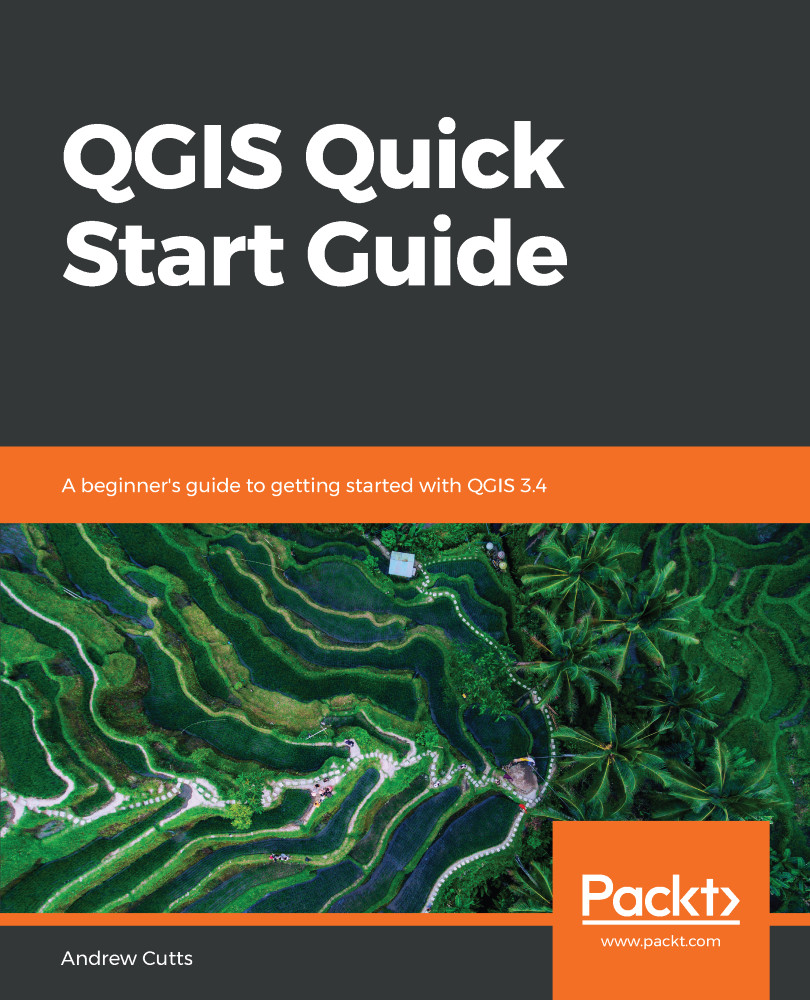From the Processing menu, select Toolbox. The Processing Toolbox is shown as follows:

At the top of the Processing Toolbox, there is a toolbar. In this toolbar, the first button is used to call the model builder and the second button opens the Python scripting tools, both of which we'll come to later. The next four buttons, in order, show History, Results Viewer, Edit Features In-Place (this button shows tools that filters to display only algorithms that allow in-place modification of the geometries), and processing settings. Under this toolbar is the search feature; using this feature, you can quickly find processing tools and run them.
In this chapter, we'll use these tools to analyze and work with our data. We'll use some of the tools in the Processing Toolbox to answer some spatial or GIS-type questions.
Create a new...