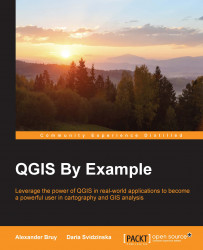Developing your own styles
In QGIS, a style is a way of cartographic visualization that takes into account a layer's individual and thematic features. It encompasses basic characteristics of symbology, such as the color and presence of fill, outline parameters, the use of markers, scale-dependent rendering, layer transparency, interactions with other layers, and labels.
A well-chosen style greatly simplifies data perception and readability, so it is important to learn how to work with styles in order to be capable of representing your data in the best way. In this section, we will discuss vector and raster layers separately, as their stylization has some unique features.
Developing styles for vector layers
The Style menu from the Layer Properties dialog provides you with all the necessary tools to symbolize and style your data. To open it, double-click on a layer name in the Layers panel, or use the Properties right-click contextual shortcut, and select the Style section. You will see...