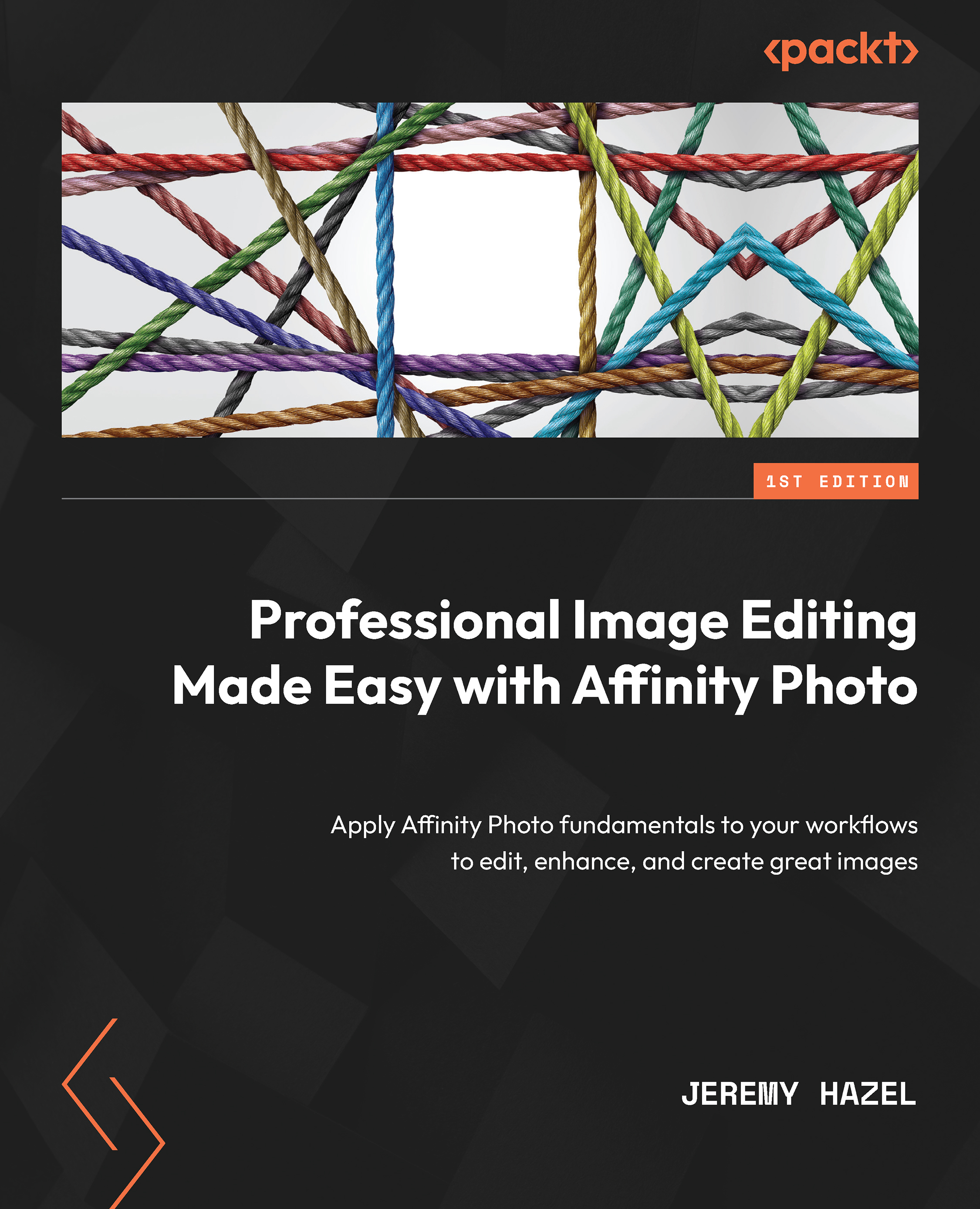Working with layer effects
Off and on through previous chapters, we have touched on various layers such as Pixel layers, Mask layers, Adjustment layers, and so on. However, there is another aspect of layers we need to talk about if we are discussing special effects and fancy brushes, and this is the idea of layer effects. Layer effects are found at the bottom of the Layers panel, displayed by small FX symbol (see Figure 15.7):

Figure 15.7 – The FX tab location
Layer effects are more of a factor in Affinity Designer, as we apply them primarily to vector-based objects. In Affinity Photo, there are live filter layers for several layer effects (such as blurring an image). So, you may not use them as much as an illustrator would, but it is essential when discussing specialty brushes. While we will not go through all of them, I will give you the most frequently used by me in my work relating to advanced brushes and photo editing.