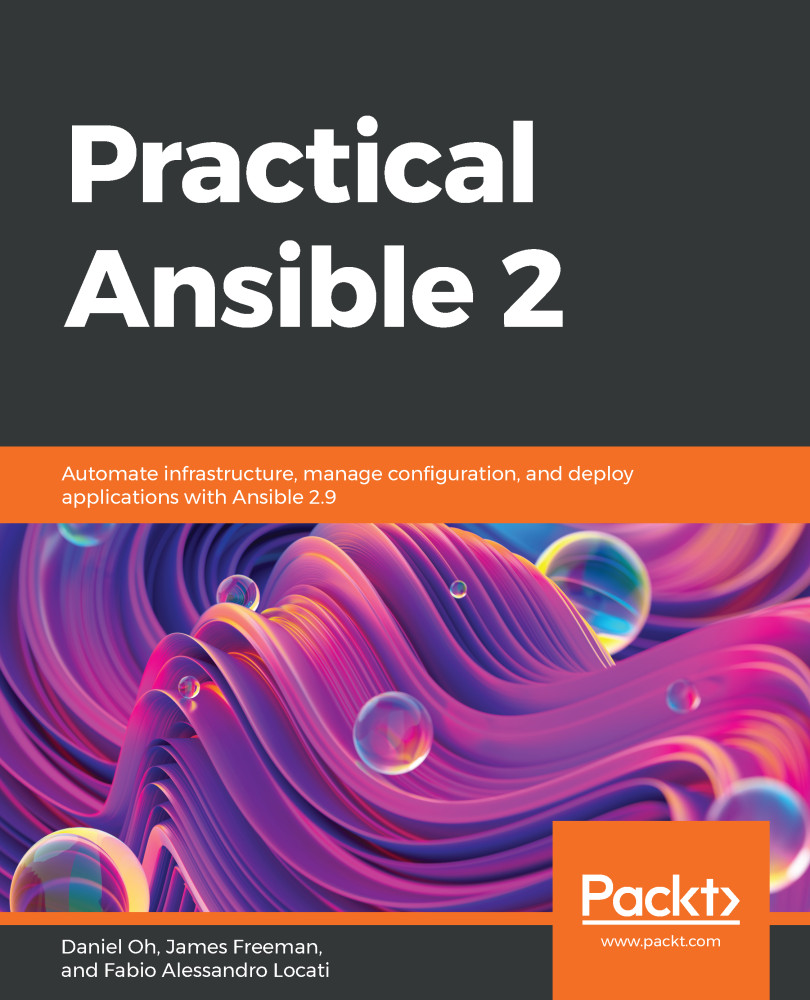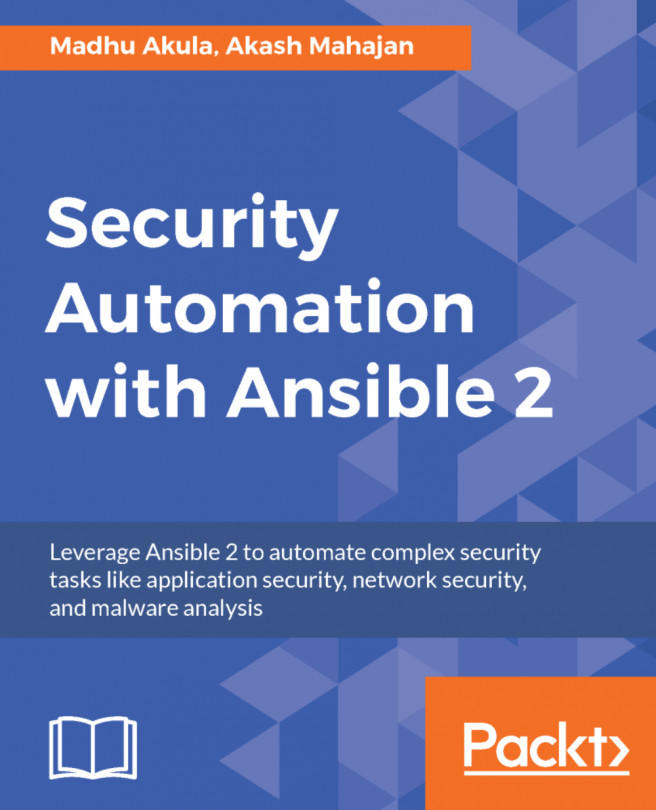Rackspace was one of the first companies in the public cloud business. Also, in a joint effort with NASA, Rackspace created OpenStack in 2010. In the last 10 years, Rackspace has been a very influential provider for the world of cloud infrastructure, OpenStack, and, more generally, the hosting scene.
Expanding your environment with Rackspace Cloud
Installation
To be able to manage Rackspace from Ansible, you will need to install pyrax.
The easiest way to install it is by running the following command:
$ pip install pyrax
You can also install it via your system package manager if it's available.