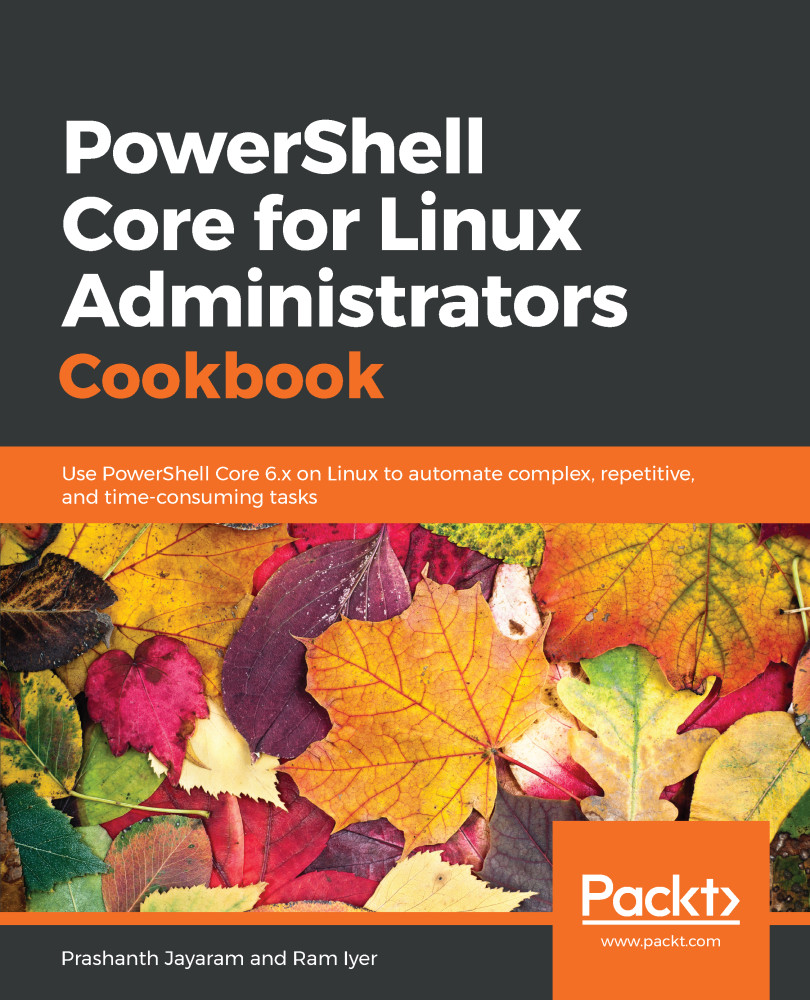It is time for some information feasting now. In Chapter 3, First Steps in Administration using PowerShell, we looked at a few simple concepts such as working with dates and processes. In doing so, we learned a thing or two about using PowerShell as well, such as using it for measuring output objects.
In this chapter, we will learn to use something that makes PowerShell highly efficient and friendly: the pipeline.
Most Linux administrators would have used the pipeline in their shell commands or shell scripts, and most administrators who use any form of shell scripting would be aware that the pipe sends the output of one command as input to the next. It is also true in the case of Bash (and its derivatives) that the pipe sends text from the preceding command to the succeeding one.
Most PowerShell cmdlets output objects, and the pipeline in PowerShell sends the output...