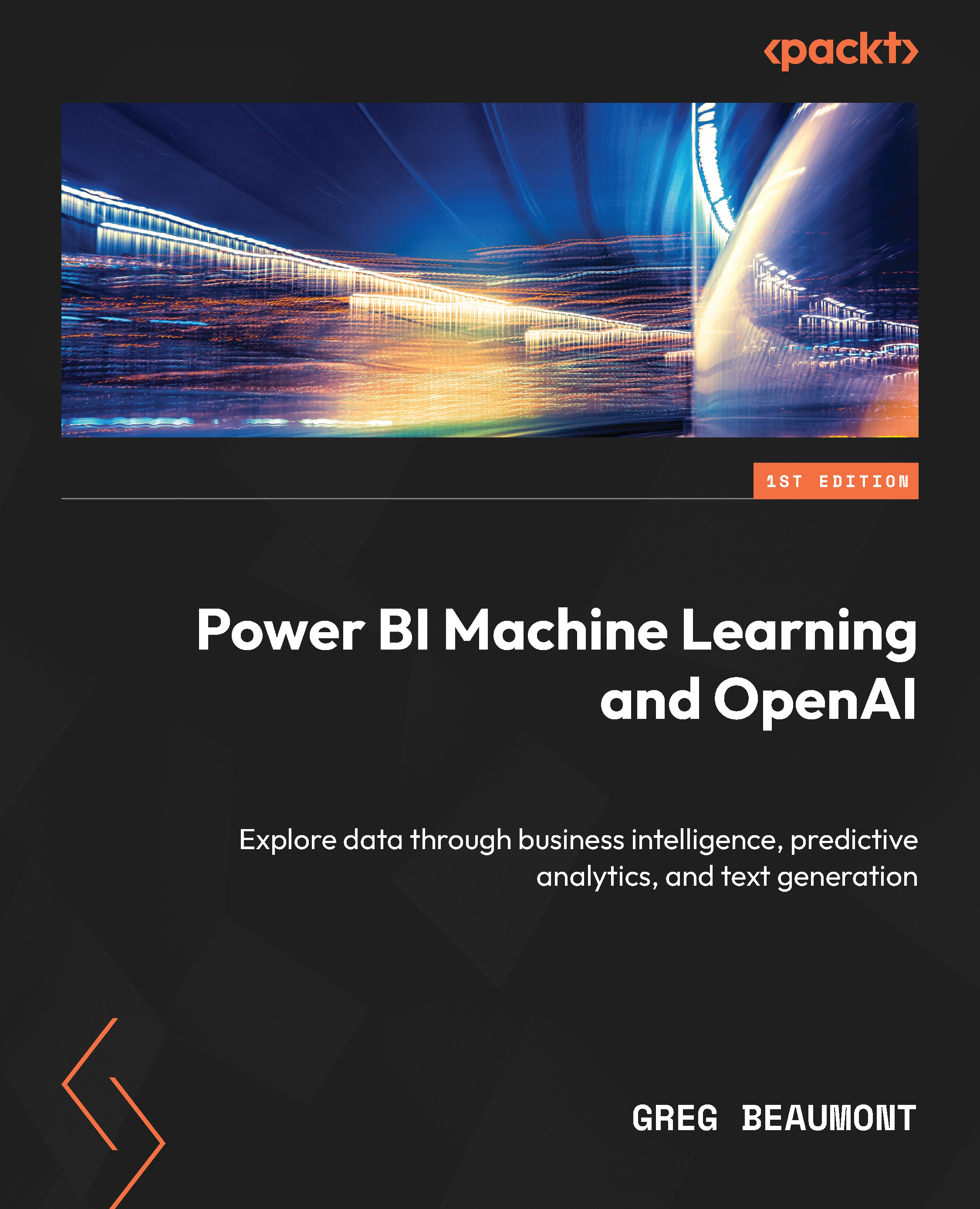Preparing the primary table of data
You have decided to start the process of building out the design for your dataset by modeling the primary table of data from the FAA Wildlife Strike database. You start by opening the Chapter 1.pbix Power BI Desktop file that was created in Chapter 1. You can also download a clean copy of the file from the Packt GitHub site for this book at this link as a PBIT file, which can be populated as a PBIX using the data downloaded in Chapter 1: https://github.com/PacktPublishing/Unleashing-Your-Data-with-Power-BI-Machine-Learning-and-OpenAI/tree/main/Chapter-01.
Open Power Query within Power BI, and you will see the four tables of data that constitute the raw data from the FAA:
- STRIKE_REPORTS
- Aircraft Type
- Engine Codes
- Engine Position
Review the preliminary data model that you created in Chapter 1. For the first step, you will organize the existing queries of the raw data into a folder, which can be referenced as you create...