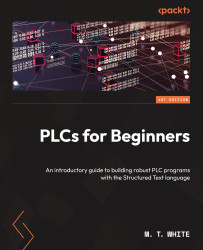The final project – Hello World
Before you can start this section of the book, you need to ensure that CODESYS is installed and working. Ensure you can create a new project as outlined in the previous steps. If you can’t do that, you will need to go back and fix whatever issue caused the problem with the program installation. Once you are sure you have a working copy of CODESYS, you can start the process of creating your first program.
Step 1 – Creating a new project!
Creating a project was walked through in the previous section. You essentially want to follow the same steps that were outlined previously. Once you have clicked Create New project, name the project Hello World, and then click OK. Then, click the OK button again on the following popup. Once you do that, your project should be generated. Click on the PLC_PRG file in the left-hand tree, and you should see a window like the one in Figure 7.12. When you complete those steps, you can move on to step...