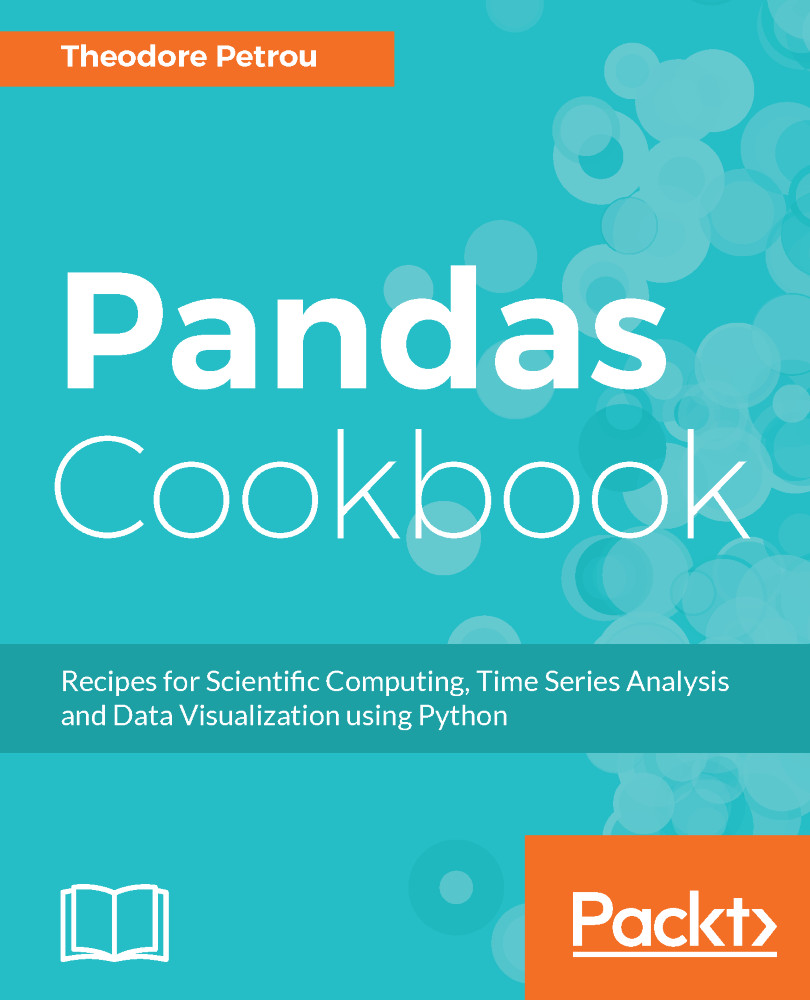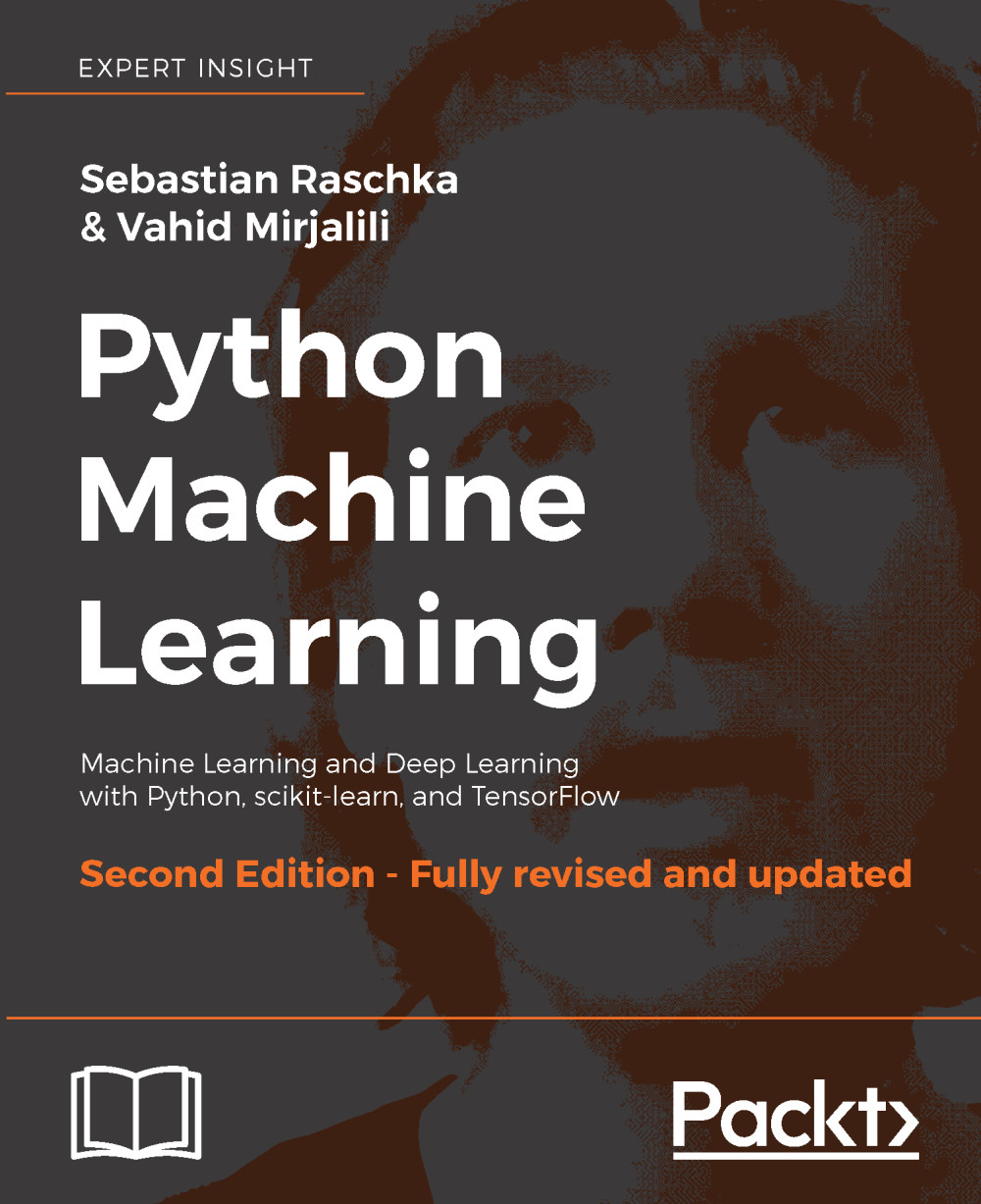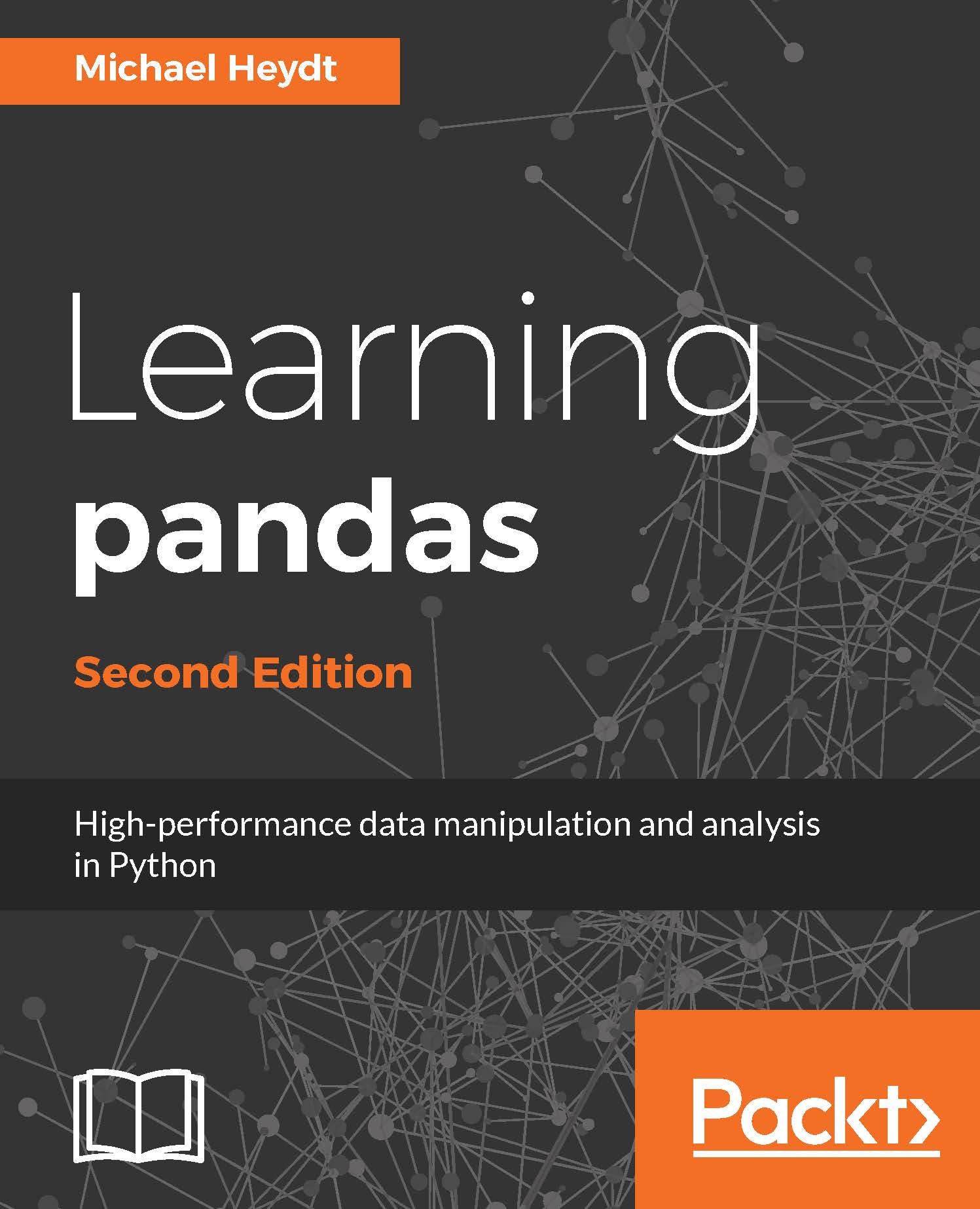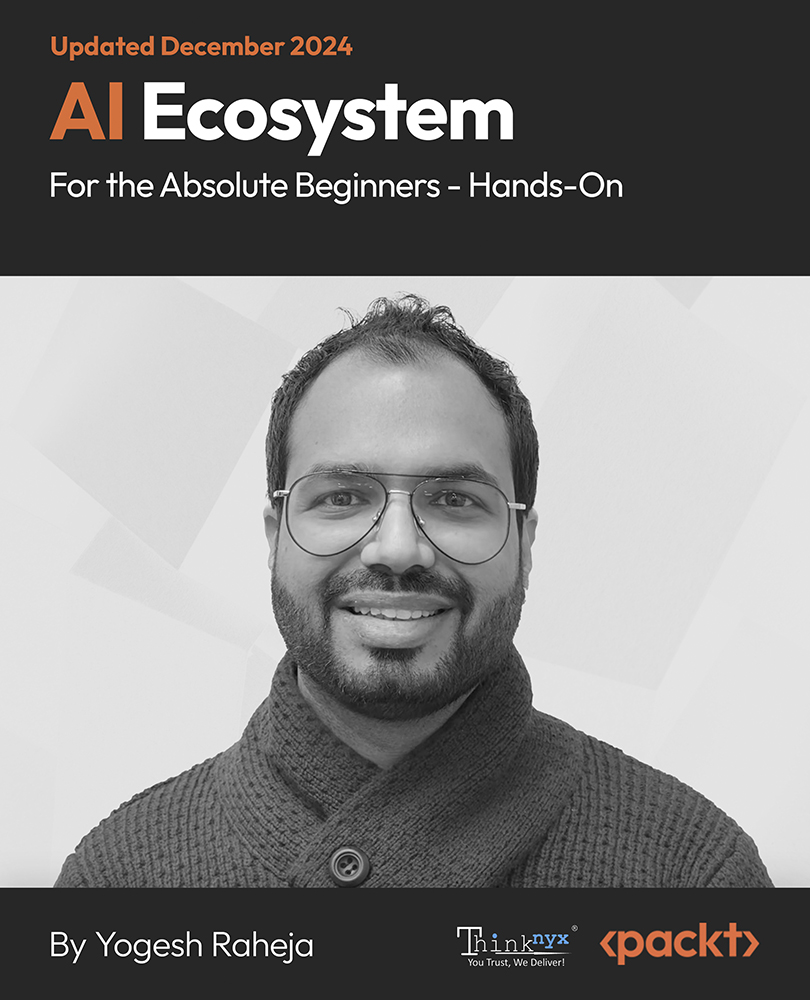-
Use the power of pandas 0.20 to solve most complex scientific computing problems with ease
-
Leverage fast, robust data structures in pandas 0.20 to gain useful insights from your data
-
Practical, easy to implement recipes for quick solutions to common problems in data using pandas 0.20
This book will provide you with unique, idiomatic, and fun recipes for both fundamental and advanced data manipulation tasks with pandas 0.20. Some recipes focus on achieving a deeper understanding of basic principles, or comparing and contrasting two similar operations. Other recipes will dive deep into a particular dataset, uncovering new and unexpected insights along the way.
The pandas library is massive, and it's common for frequent users to be unaware of many of its more impressive features. The official pandas documentation, while thorough, does not contain many useful examples of how to piece together multiple commands like one would do during an actual analysis. This book guides you, as if you were looking over the shoulder of an expert, through practical situations that you are highly likely to encounter.
Many advanced recipes combine several different features across the pandas 0.20 library to generate results.
This book is for data scientists, analysts and Python developers who wish to explore data analysis and scientific computing in a practical, hands-on manner. The recipes included in this book are suitable for both novice and advanced users, and contain helpful tips, tricks and caveats wherever necessary. Some understanding of pandas will be helpful, but not mandatory.
-
Master the fundamentals of pandas 0.20 to quickly begin exploring any dataset
-
Isolate any subset of data by properly selecting and querying the data
-
Split data into independent groups before applying aggregations and transformations to each group
-
Restructure data into tidy form to make data analysis and visualization easier
-
Prepare real-world messy datasets for machine learning
-
Combine and merge data from different sources through pandas SQL-like operations
-
Utilize pandas unparalleled time series functionality
-
Create beautiful and insightful visualizations through pandas 0.20 direct hooks to Matplotlib and Seaborn
 United States
United States
 Great Britain
Great Britain
 India
India
 Germany
Germany
 France
France
 Canada
Canada
 Russia
Russia
 Spain
Spain
 Brazil
Brazil
 Australia
Australia
 Singapore
Singapore
 Hungary
Hungary
 Ukraine
Ukraine
 Luxembourg
Luxembourg
 Estonia
Estonia
 Lithuania
Lithuania
 South Korea
South Korea
 Turkey
Turkey
 Switzerland
Switzerland
 Colombia
Colombia
 Taiwan
Taiwan
 Chile
Chile
 Norway
Norway
 Ecuador
Ecuador
 Indonesia
Indonesia
 New Zealand
New Zealand
 Cyprus
Cyprus
 Denmark
Denmark
 Finland
Finland
 Poland
Poland
 Malta
Malta
 Czechia
Czechia
 Austria
Austria
 Sweden
Sweden
 Italy
Italy
 Egypt
Egypt
 Belgium
Belgium
 Portugal
Portugal
 Slovenia
Slovenia
 Ireland
Ireland
 Romania
Romania
 Greece
Greece
 Argentina
Argentina
 Netherlands
Netherlands
 Bulgaria
Bulgaria
 Latvia
Latvia
 South Africa
South Africa
 Malaysia
Malaysia
 Japan
Japan
 Slovakia
Slovakia
 Philippines
Philippines
 Mexico
Mexico
 Thailand
Thailand