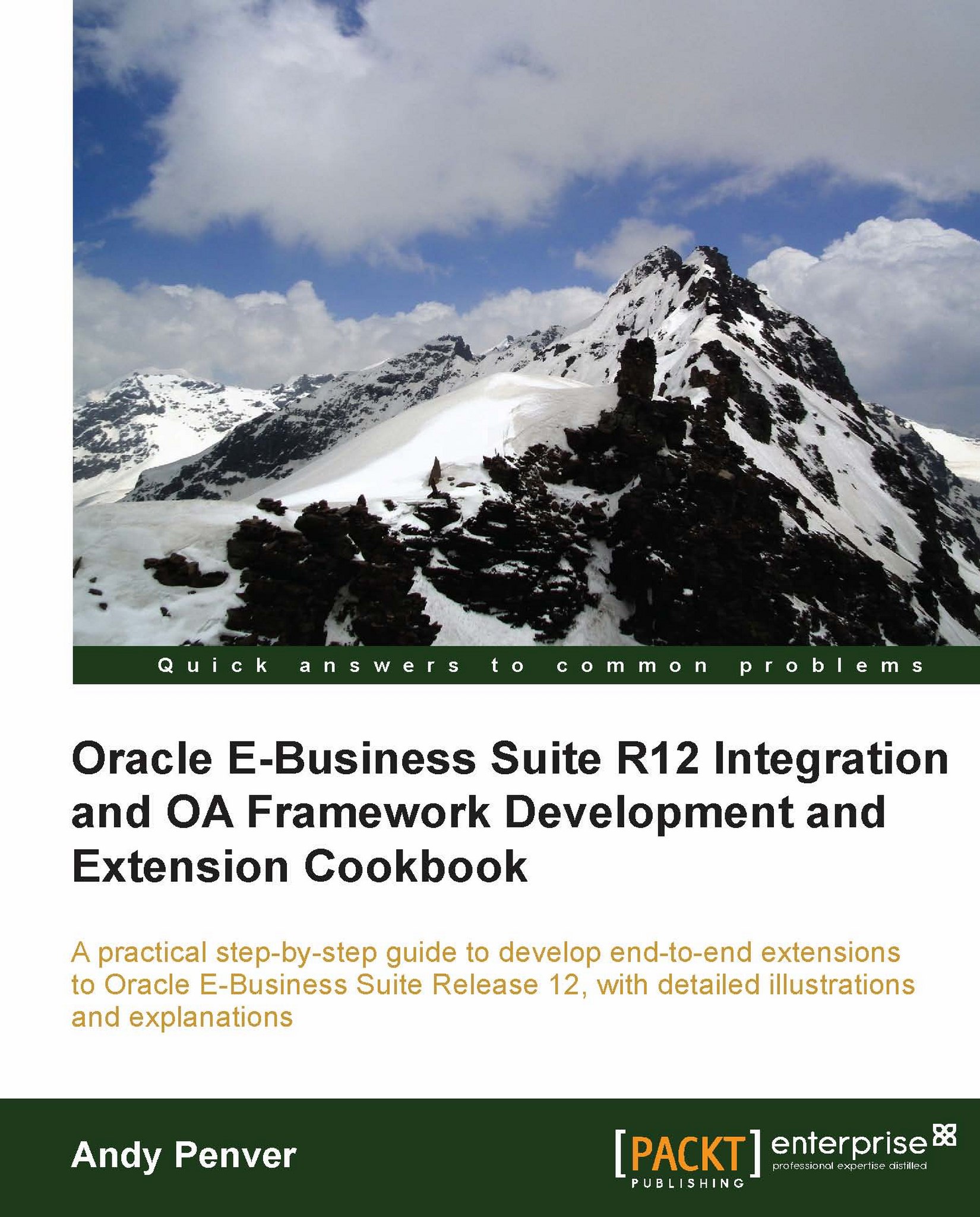Running a page
We will now test that we can run a tutorial OA Framework page from within JDeveloper.
How to do it...
To run the tutorial web page, perform the following steps:
Right-click
test_fwkturial.jspin Applications | toolbox | Tutorial | Web Content, and select Run from the pop-up menu.
The following .
jsppage will open. This checks that the OC4J server is running. To check, we can run an OA Framework page click on the Hello, World!.
The following tutorial of Hello, World! page will open:

How it works...
We have now tested that the OC4J server runs locally on our machine and that we can run an OA Framework page. Therefore, we have tested our connectivity and can now get down to developing our own OA Framework page.
Note
There can be problems connecting to an EBS environment through a VPN connection and running an OC4J server locally. You may well get a connection refused error message when attempting to run the test page. Ensure that the OC4J Settings in Tools | Embedded OC4J Preferences...