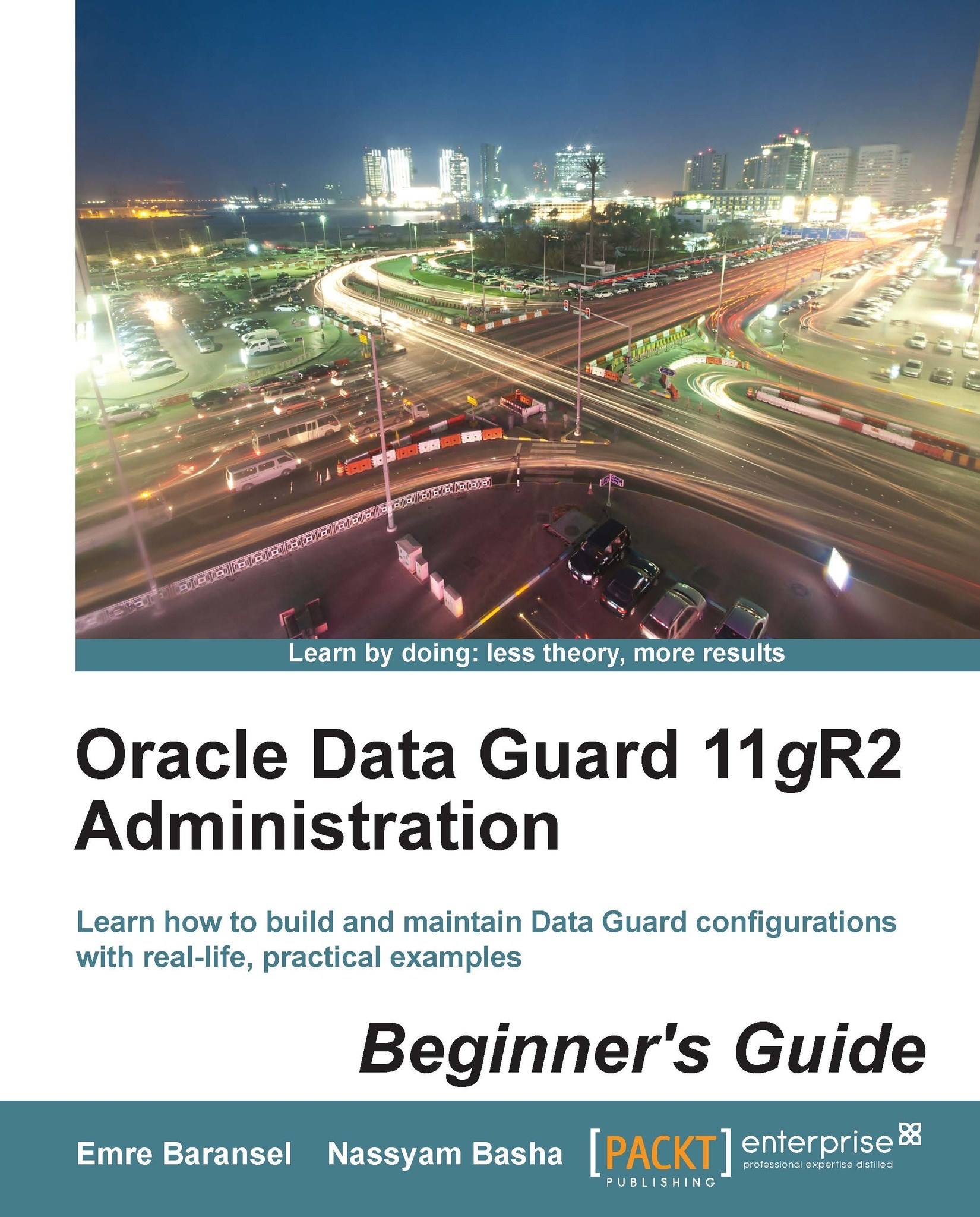Time for action – enabling FRA
Perform the following steps on the primary database now. We'll be enabling FRA on the standby database later.
Check the default FRA location as follows:
SQL> show parameter db_recovery_file_dest NAME TYPE VALUE ------------------------------------ ----------- ----------- db_recovery_file_dest string
Configure the FRA size.
SQL> alter system set db_recovery_file_dest_size=4g; System altered.
Configure the FRA destination.
SQL> alter system set db_recovery_file_dest='/u01/app/oracle/flash_recovery_area'; System altered.
Control the FRA configuration.
SQL> show parameter db_recovery_file_dest NAME VALUE ---------------------- ------------------------ db_recovery_file_dest /u01/app/oracle/flash_recovery_area db_recovery_file_dest_size 4G
Tip
In RAC databases, use the keyword sid='*'; this ensures that the change will apply to all instances in the cluster.