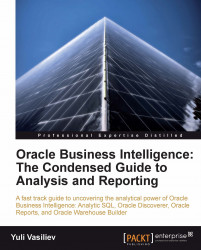Chapter 6. Pivoting Through Data
This chapter comes back to Oracle Discoverer, explaining how you can reorganize data on a worksheet for more effective analysis. In particular, you will learn to explore data relationships with pivoting.
Generally speaking, pivoting is a tool that allows you to look at the data from a different angle, rearranging worksheet items to meet your needs. For example, you may need to explore the sales by product or product category, rearranging the data so you can instantly see the sales figures for each product or category. In Discoverer, you can easily accomplish a pivoting operation using a drag and drop technique.
In this chapter, you will look at an example of pivoting and learn how to do the following:
Create a crosstab worksheet in Discoverer Plus
Rearrange data on a crosstab worksheet
Pivot worksheet items using the drag-and-drop feature
Create and use calculations
Making database data available for use in Discoverer
Before going any further, you need to create...