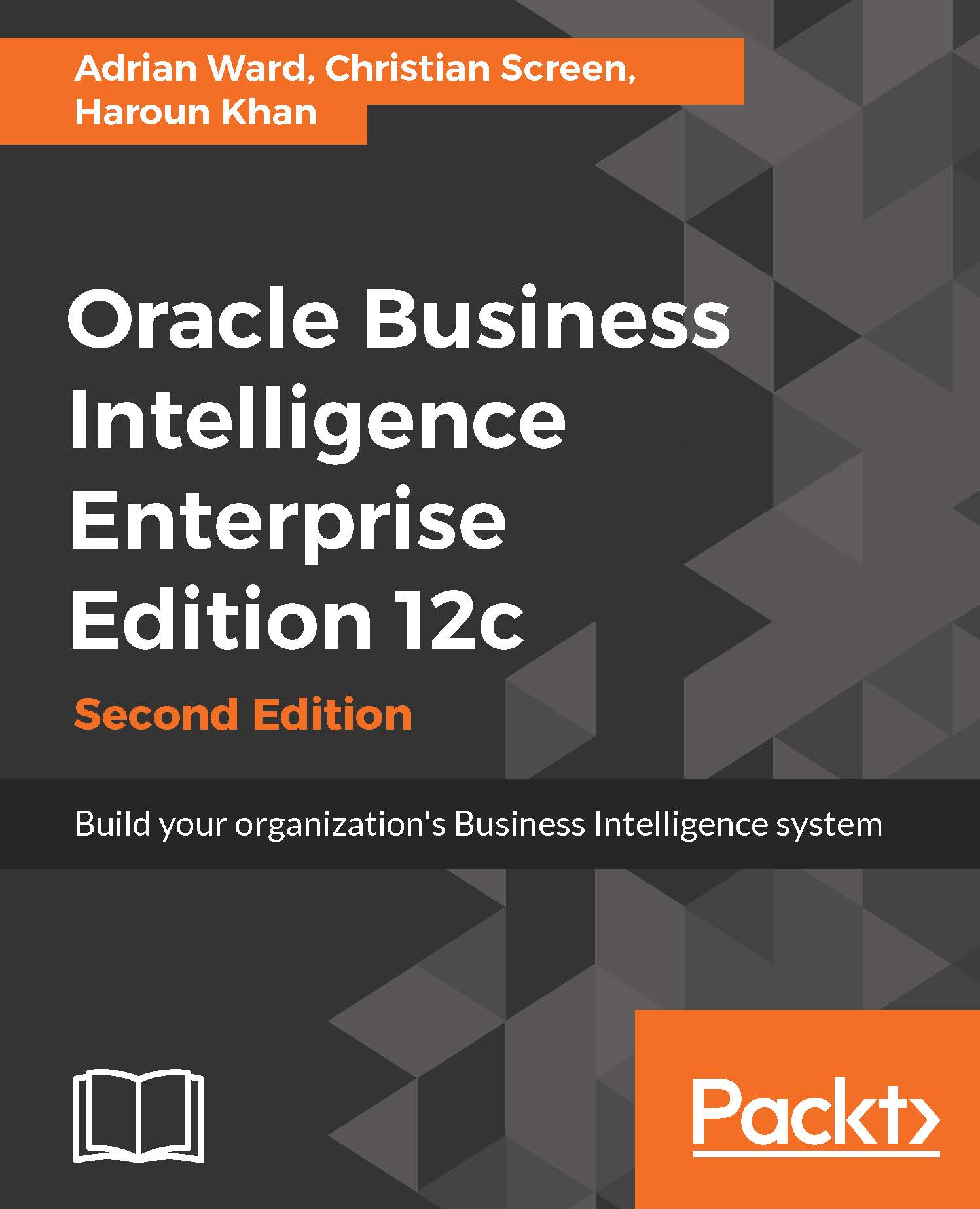What is usage tracking?
The idea is simple: save each request that is made to the BI Server in a record in a table, in a database. In that record of the request, state who issued it, what they ran, when it ran, and how well it performed. These are the typical attributes that are stored:
- User runs the request
- Date and time shows when the request was started and ended
- What was requested gives the details of the item that was run
- Time taken breakes down into various parts
- Number of rows
- Error codes
- System setup
Once the information has been captured in the database table we can analyze it. This is best done using OBIEE!
Setting up usage tracking
Let's get the system set up to track usage. For our system, which uses the standard table method, the configuration is in three parts, and they are all linked to each other. The steps are:
- Setting up the database tables.
- Setting up the BI Server repository.
- Updating the BI Server's configuration.
There is an option to store the usage tracking records...