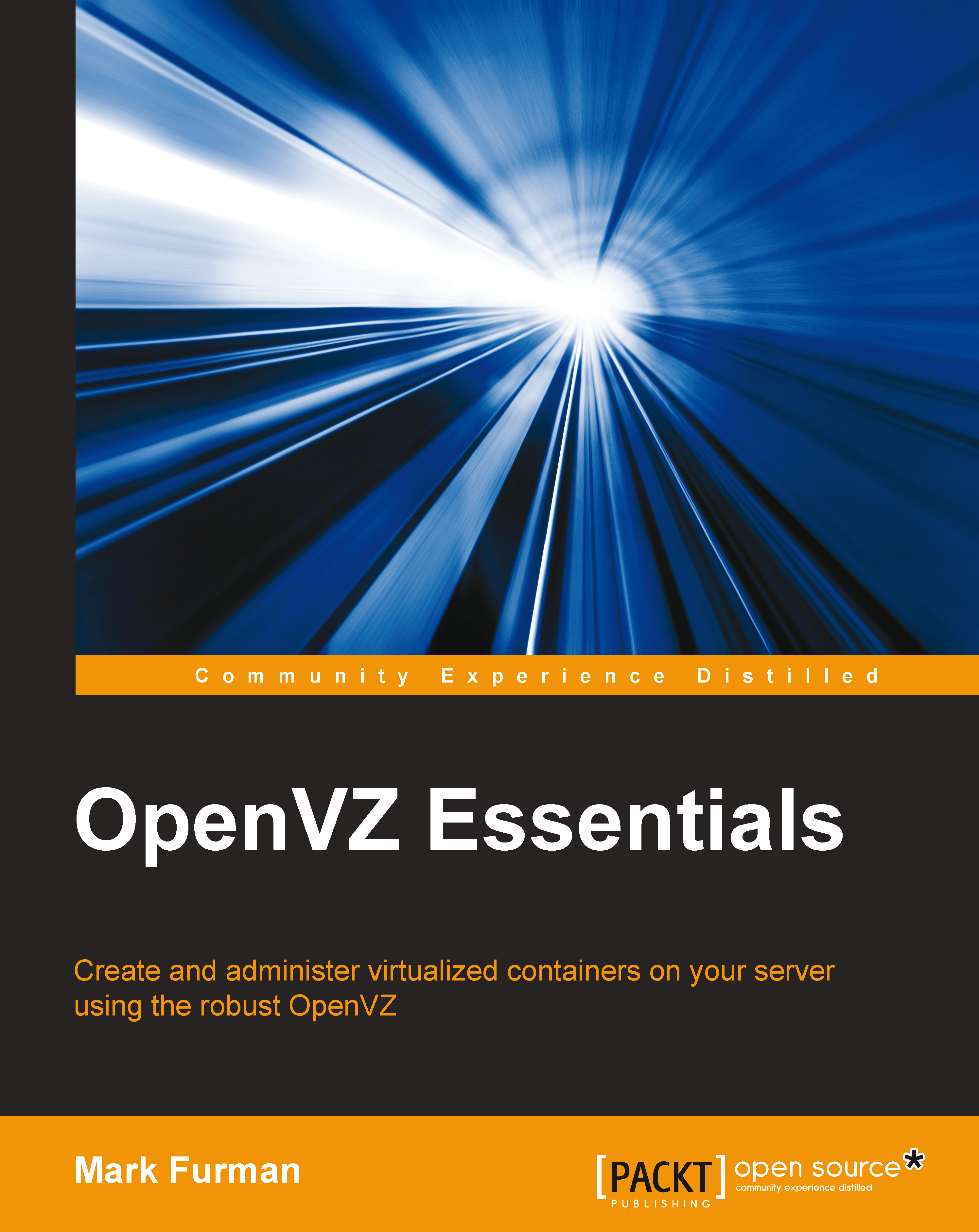What this book covers
Chapter 1, Installing OpenVZ, discusses virtualization, OpenVZ, and how to install OpenVZ.
Chapter 2, OS Templates and Creating Containers, takes you through OS templates—what they are, and how to download and install them.
Chapter 3, OpenVZ Container Administration, takes you through the concept of a container and its role on an OpenVZ server, how to choose an OS template to use with your container, and how to create a container. It also provides a walkthrough where we create a working container to use with further chapters of this book.
Chapter 4, Server Administration Using OpenVZ, covers all of the essential commands and concepts that the server administrator needs to know to be able to manage the server and containers on the server, including location of important system files, disk quota, CPU management, and memory management.
Chapter 5, Using OpenVZ Web Panel – Part One, takes you through OpenVZ Web Panel. We discuss how OpenVZ Web Panel is related to our OpenVZ server, how to install it, and how to manage your OpenVZ server using OpenVZ Web Panel instead of the Linux command line.
Chapter 6, Using OpenVZ Web Panel – Part Two, picks up from where Chapter 5, Using OpenVZ Web Panel – Part One, left off with a discussion on how to configure your OpenVZ Web Panel, and finishes with how to manage your administration tasks using the web panel instead of the Linux command line.