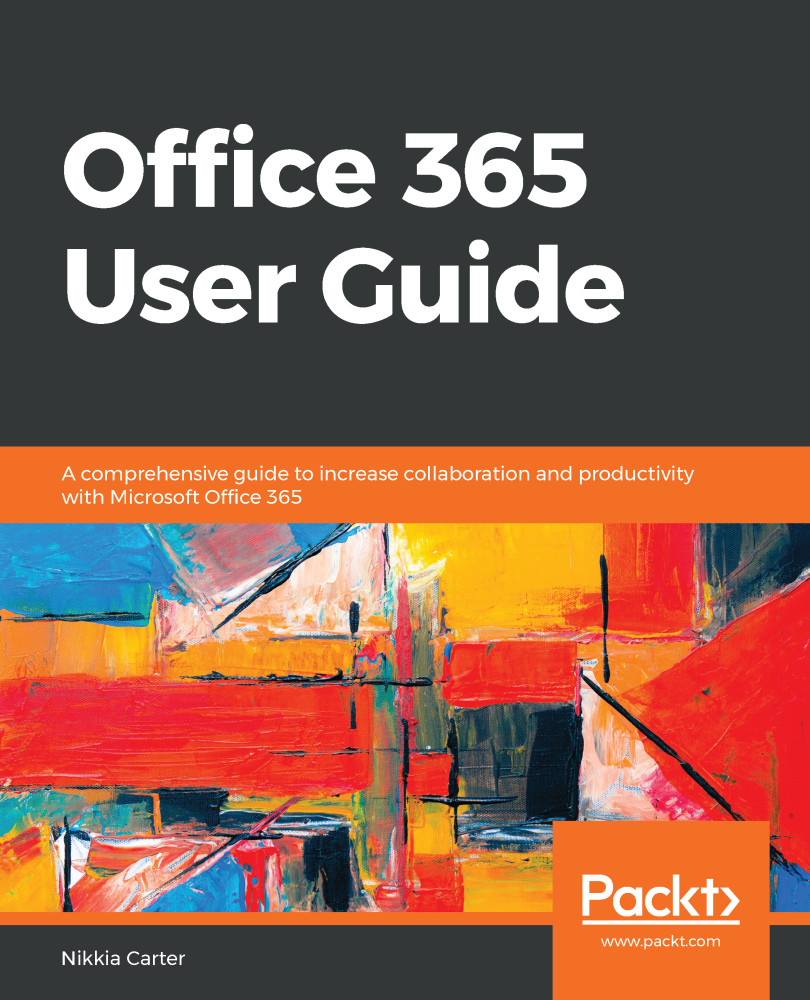In SharePoint, the recycle bin functions similarly to how it works in Windows. When you delete a file or item from a library or a list, it goes to the recycle bin.
In the Classic or Modern Experience, click on Recycle Bin on the left navigation or, if the link isn't there, go to Site content (also on the left navigation or under the gear) and click on Recycle Bin in the upper-right corner:

In the Recycle Bin, you can choose an item:

To restore a deleted item in the recycle bin, simply click it and click Restore.
To delete an item permanently from the recycle bin, select it in the recycle bin and click on Delete.
Items stay in this recycle bin for 30 days, unless manually deleted, then go the site-collection administrator's recycle bin and stays there for 30 days, unless manually deleted. After that, consider it gone. The site-collection administrator...