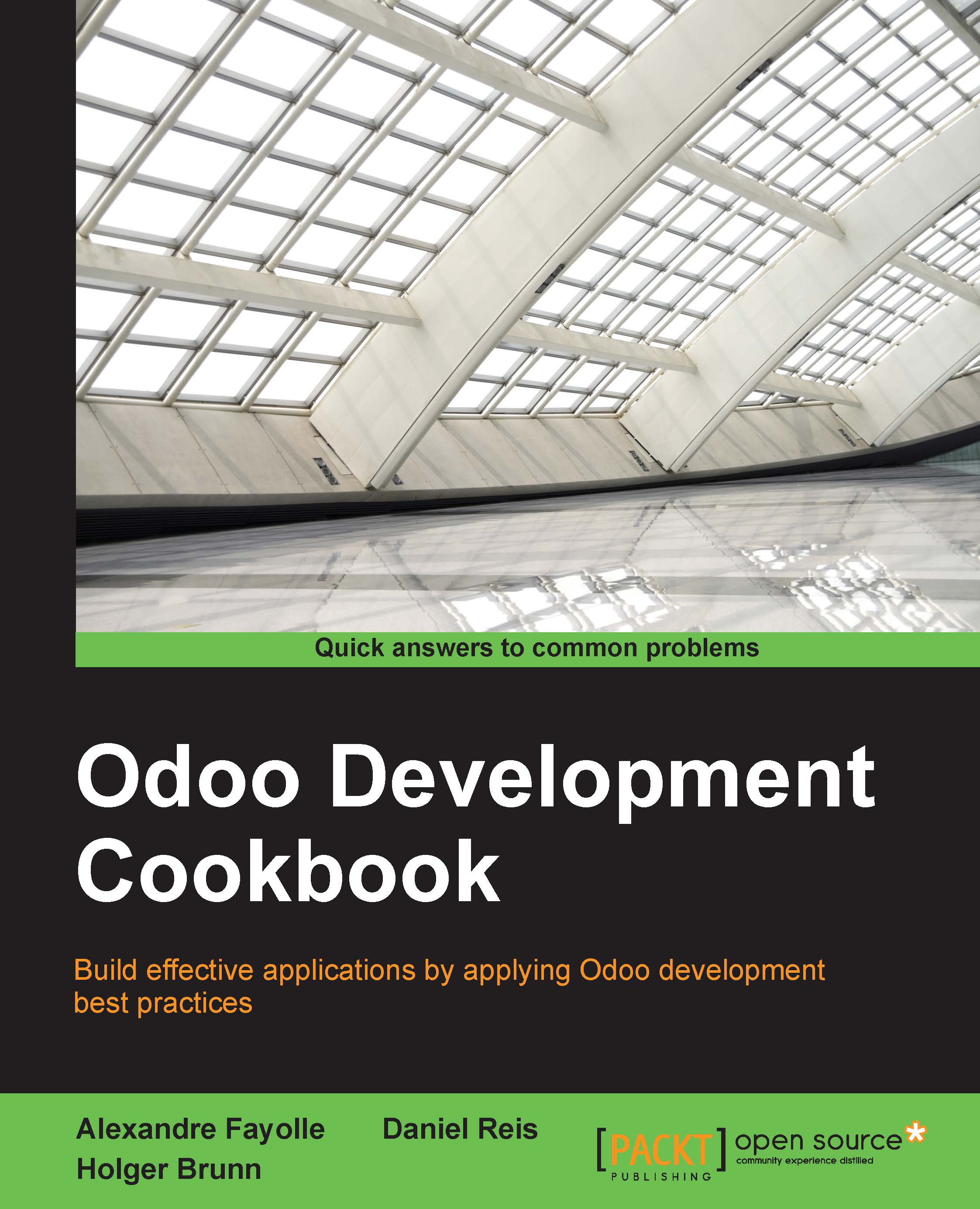Graph and pivot views
In this recipe, we'll have a look at Odoo's business intelligence views. These are read only views meant to present data.
Getting ready
We're still making use of the project module here. First, we need some configuration. Activate the checkbox Manage time estimation on tasks in Configuration | Settings and also install the module project_timesheet in order to be able to record some time on different tasks.
Now create some projects meant to be umbrella projects for the customers. Then, create a couple of tasks for each customer project. They are meant to model different activities you have per customer. Assign different managers to these projects and activate the box Use tasks. Finally, create tasks in these projects, give a time estimation per task, and write some work hours on these tasks.
How to do it...
Define a graph view using bars:
<record id="graph_project_task_bar" model="ir.ui.view"> <field name="model">project.task</field> <field name...