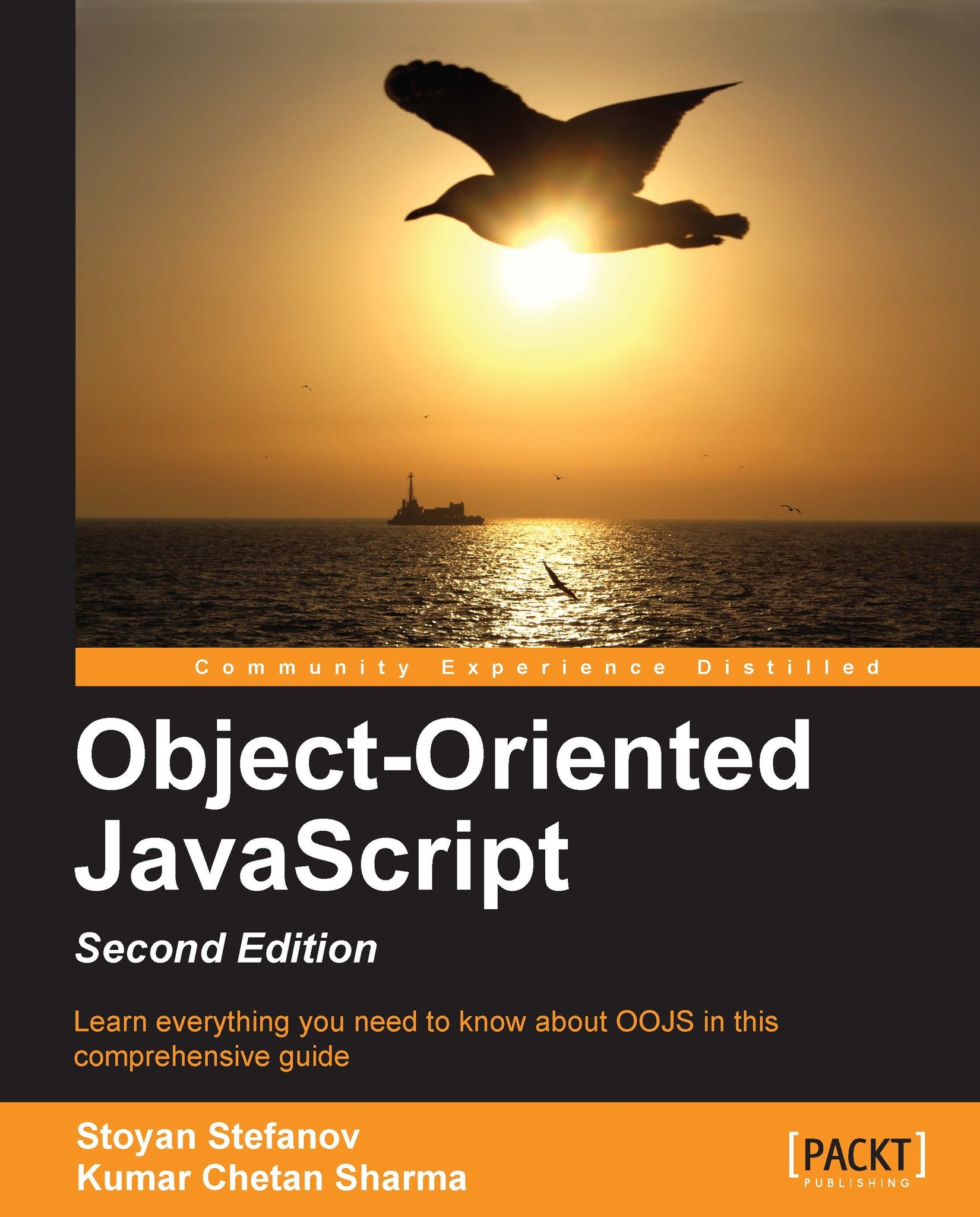Events
Imagine you are listening to a radio program and they announce, "Big event! Huge! Aliens have landed on Earth!" You might think "Yeah, whatever", some other listeners might think "They come in peace" and some "We're all gonna die!". Similarly, the browser broadcasts events and your code could be notified should it decide to tune in and listen to the events as they happen. Some example events include:
The user clicks a button
The user types a character in a form field
The page finishes loading
You can attach a JavaScript function (called an event listener or event handler) to a specific event and the browser will invoke your function as soon the event occurs. Let's see how this is done.
Inline HTML attributes
Adding specific attributes to a tag is the laziest (but the least maintainable) way, for example:
<div onclick="alert('Ouch!')">click</div>In this case when the user clicks on the <div>, the click event fires and the string of JavaScript code contained in the onclick...