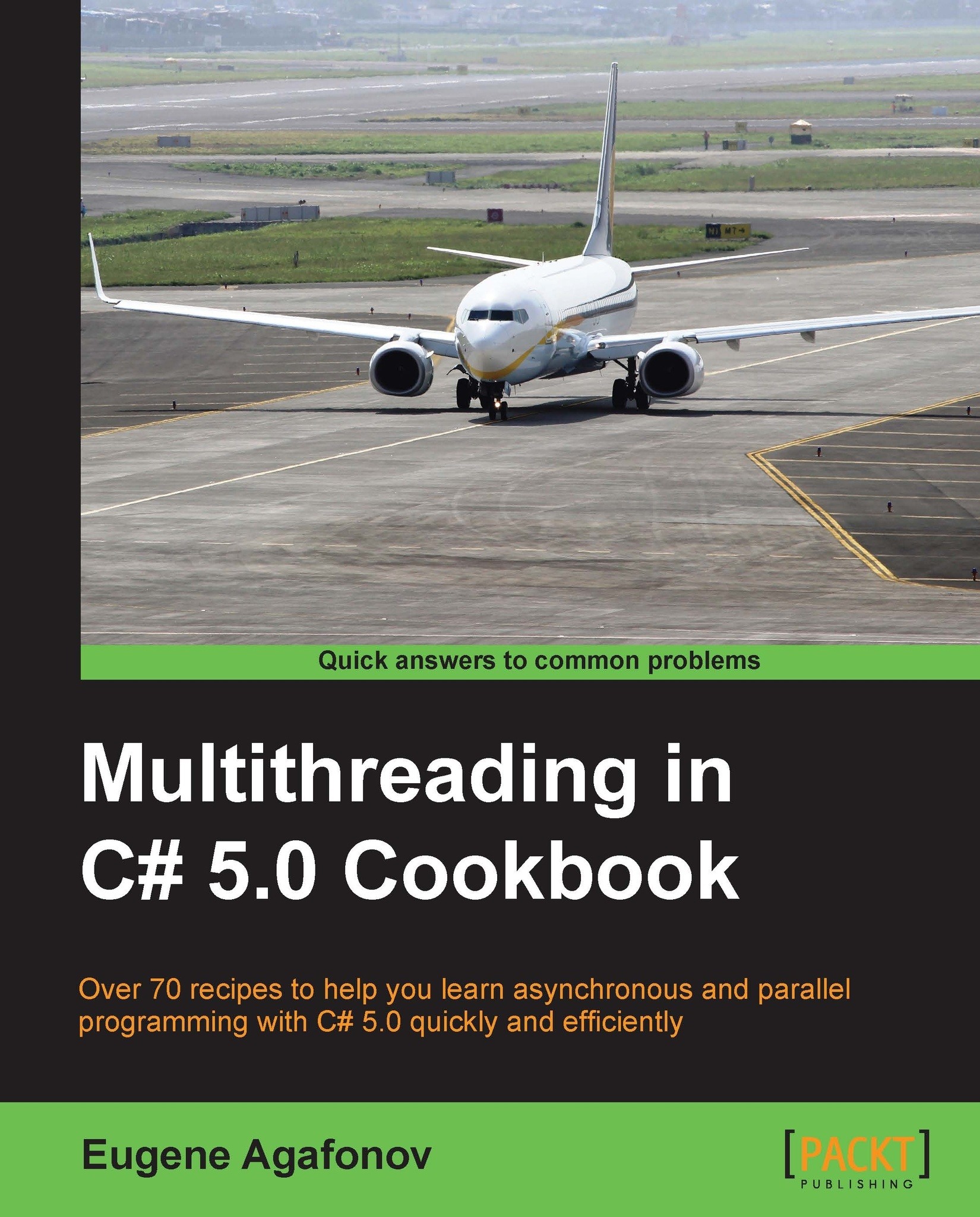Foreground and background threads
This recipe will describe what foreground and background threads are and how setting this option affects the program's behavior.
Getting ready
To work through this recipe, you will need Visual Studio 2012. There are no other prerequisites. The source code for this recipe can be found at BookSamples\Chapter1\Recipe7.
How to do it...
To understand the effect of foreground and background threads on a program, perform the following:
- Start Visual Studio 2012. Create a new C# Console Application project.
- In the
Program.csfile, add the followingusingdirectives:using System; using System.Threading;
- Add the following code snippet below the
Mainmethod:class ThreadSample { private readonly int _iterations; public ThreadSample(int iterations) { _iterations = iterations; } public void CountNumbers() { for (int i = 0; i < _iterations; i++) { Thread.Sleep(TimeSpan.FromSeconds(0.5)); Console.WriteLine("{0} prints {1}", Thread.CurrentThread.Name, i); } } } - Add the following code snippet inside the
Mainmethod:var sampleForeground = new ThreadSample(10); var sampleBackground = new ThreadSample(20); var threadOne = new Thread(sampleForeground.CountNumbers); threadOne.Name = "ForegroundThread"; var threadTwo = new Thread(sampleBackground.CountNumbers); threadTwo.Name = "BackgroundThread"; threadTwo.IsBackground = true; threadOne.Start(); threadTwo.Start();
- Run the program.
How it works...
When the main program starts it defines two different threads. By default, a thread we create explicitly is a foreground thread. To create a background thread, we manually set the IsBackground property of the threadTwo object to true. We configure these threads in a way that the first one will complete faster, and then we run the program.
After the first thread completes, the program shuts down and the background thread terminates. This is the main difference between the two: a process waits for all the foreground threads to complete before finishing the work, but if it has background threads, they just shut down.
It is also important to mention that if a program defines a foreground thread that does not complete, the main program will not end properly.