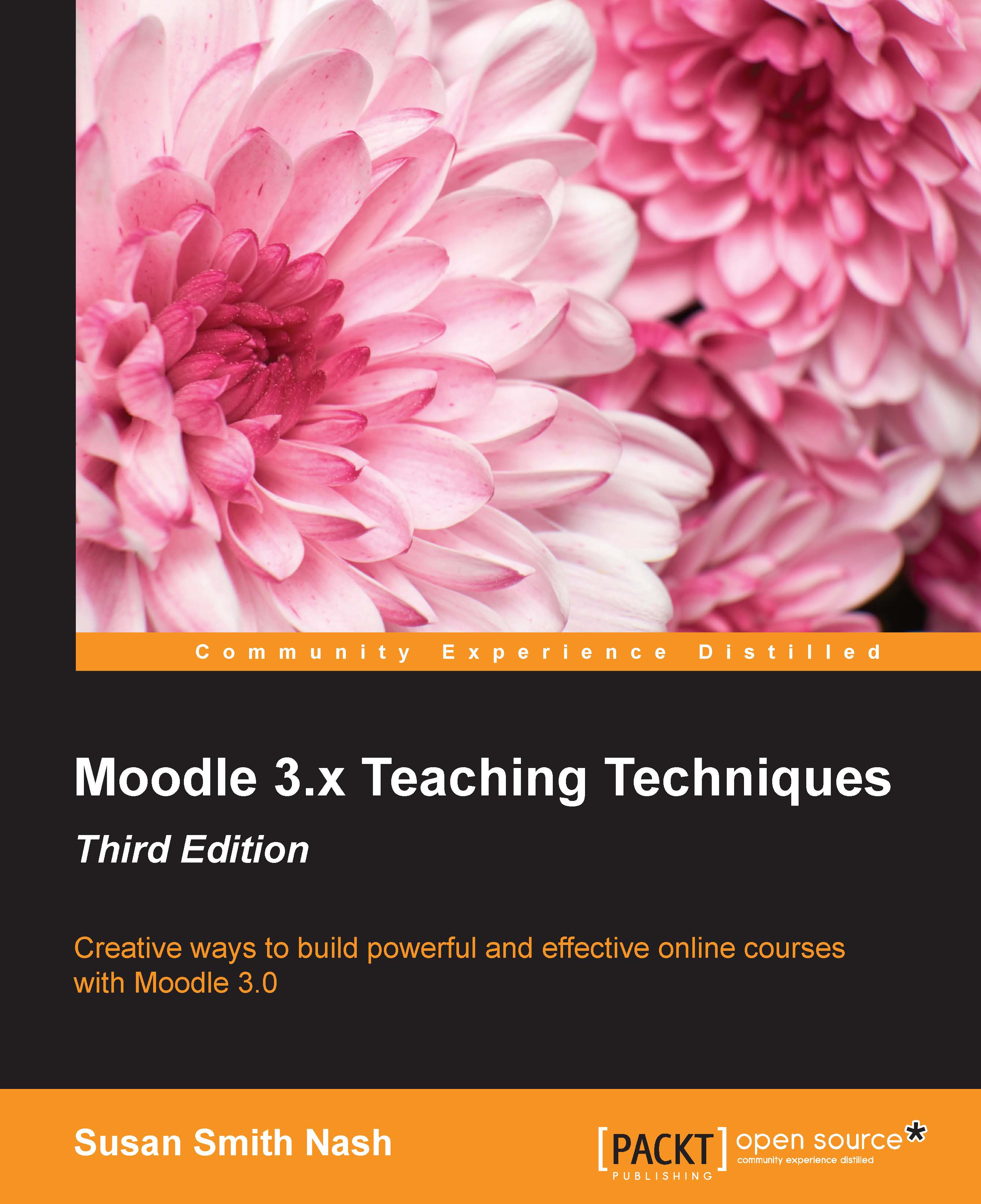Creating certificates
Certificates can be generated at the end of the course and can reflect participation and/or a passing or mastery grade. In the case of mastery learning, the certificate is generated upon completing quizzes with more than 80 percent. Students generally have unlimited attempts.
The Certificate module creates customizable certificates in PDF format for students in a course. You can customize them by adding borders, watermarks, seals, signatures, outcomes, grades, and custom text to a certificate.
You can download the Certificate module from the download plugins at https://moodle.org/plugins/ . If your administrator has already downloaded the Certificate modules, you'll find them in your Site Administration Plugin menu:
The certificate downloads should match the Moodle version that you are using. You can also use Badges, which they can then display in their social media.