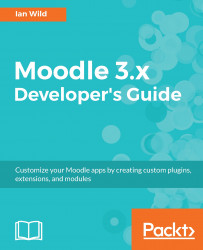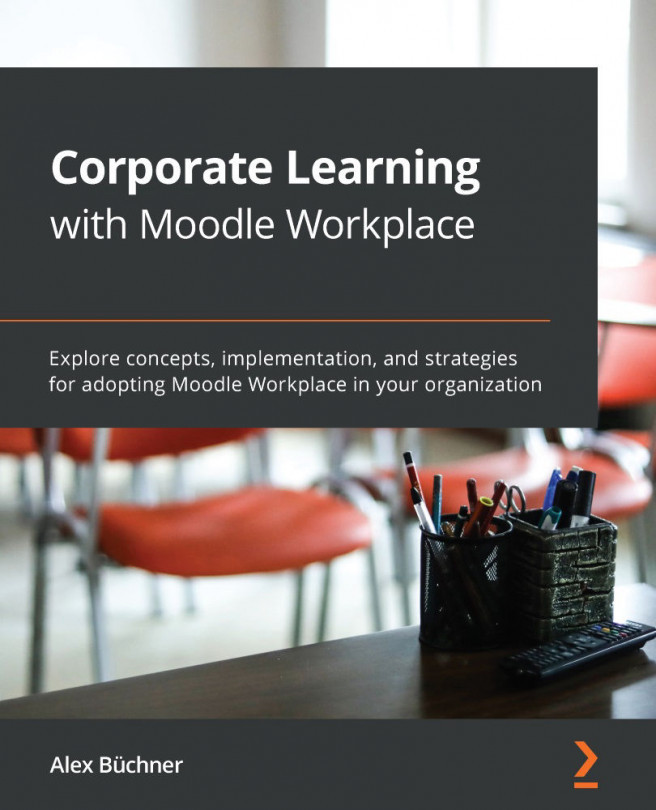The first step is to create a new form with which we can test the Moodle API. From the Solution Explorer, click on Form1.cs and rename it harness.cs. This will also rename the associated solution files:

Next, we can add the relevant controls to the form. We will require three text boxes--two to specify the start and end dates for the time window within which we require completion certificates and one to allow us to specify the learner's email address (which we use to identify them):

We have also included Response text, which we will update with the response we get back from our Web Services API and a Get Data button. Now, we are ready to connect our test client to the Moodle API.