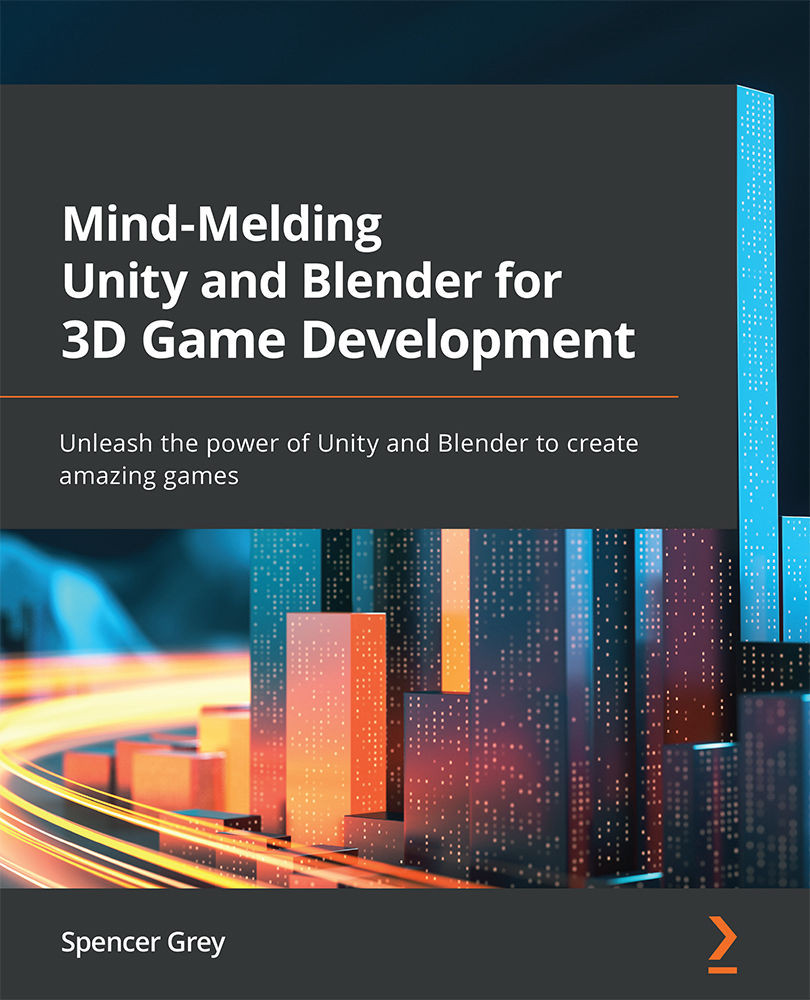Summary
You made it! Fantastic job!
You've gotten a little bit of practice creating some "real" objects for our mini-game and hopefully, your brain is spinning with all sorts of other things you can create and add.
In this chapter, we first examined what ProBuilder is, where it came from, and the most common ways to use it. It is a powerful yet under-utilized built-in Unity tool.
Then, we went on a deep dive and had at least a cursory look at all of the many tools, commands, and actions available. There are a lot! It is my hope, however, that a lot of this seemed familiar from our time spent learning the tools in Blender. I believe that seeing how different applications tackle similar tasks will help you better plan how to tackle your own tasks.
We finished this chapter by further developing one of the later rooms of our mini-game by adding some simple ProBuilder objects (but, sadly, no Stairs).
In the next chapter, we will get to know Unity's secret...