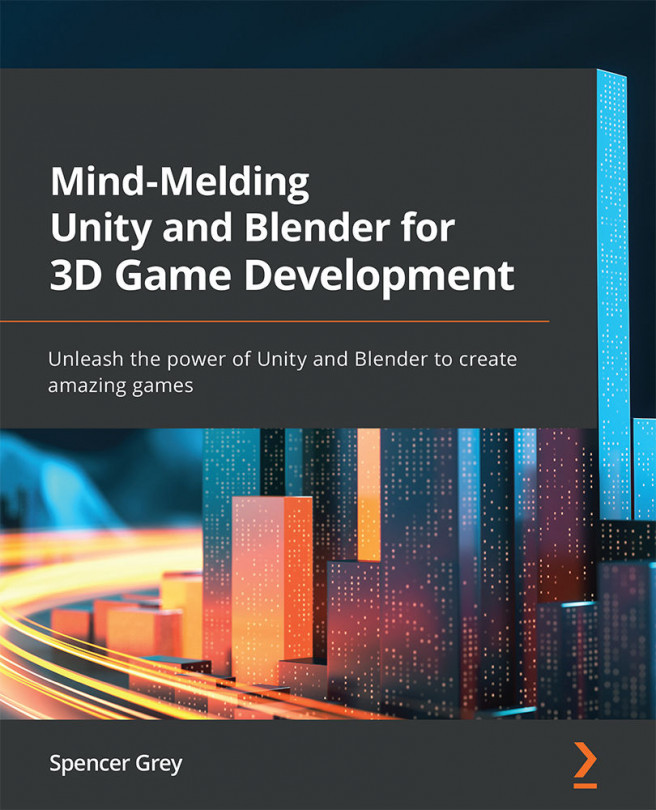Getting Our Act Together: Collecting Our Great Stuff in Unity
Okay, previously we focused on learning how to create new assets. In this section, we are going to start making use of them. We'll review the import process, then improve the asset materials, then learn how Unity's grid and snap systems are a big help. We wind up laying out a level of our mini-game with the assets we have been working with so far. Here is the asset list to refresh your memory:
- Blaster turret
- Floor
- Wall section
- Wall corner
- Door frame
- Door 1
- Door 2
As I mentioned previously, since the floors are just simple quads, we could've easily made them in Unity.
The blaster turret, which we worked with extensively in Chapter 4, Asset Assimilation : Returning to Unity, should already exist as a prefab in your SpaceEscape unity project.
Let's review and expand upon the Unity import process.
Importing into Unity
You have two options to get your .fbx...