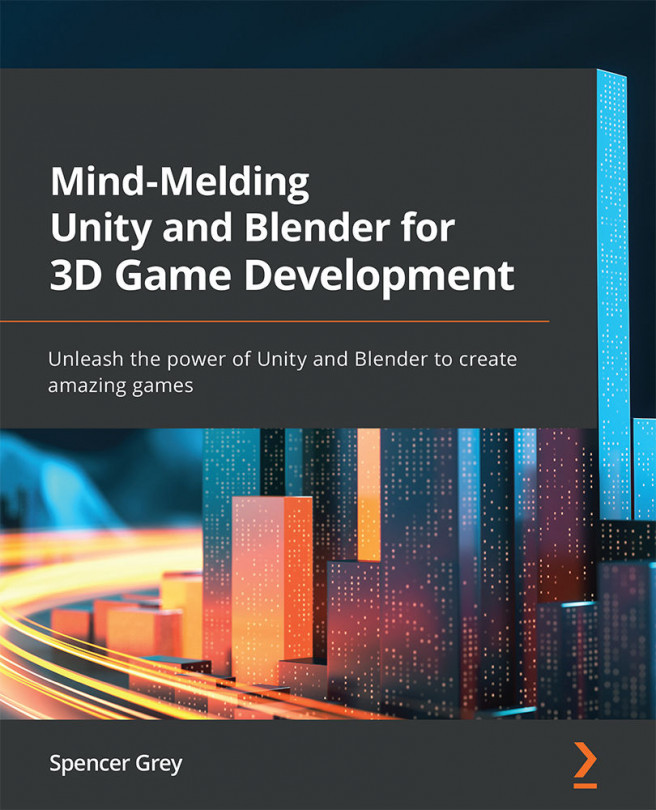Understanding Modular Level Design
Okay, in this chapter, I've used the word "modular" four times so far (five including this sentence) and we've only just started, so what the heck am I going on about? Designing in a modular fashion means you put in thought beforehand about how all your parts will work together and you create them to be simple to use, compatible with each other, and highly reusable in different contexts. A great analogy is the world of Lego bricks. Each brick is compatible with all the others and can be used in a myriad of ways. The main difference between Legos and the digital assets we'll create is that ours won't hurt as much when you step on them!
One of the first things to consider in modular design is your unit basis. This is another way of saying that you make a conscious decision as to how big one of your 3D units is. Conveniently, this decision has already been made for us. In both Unity and Blender, the default measurement...