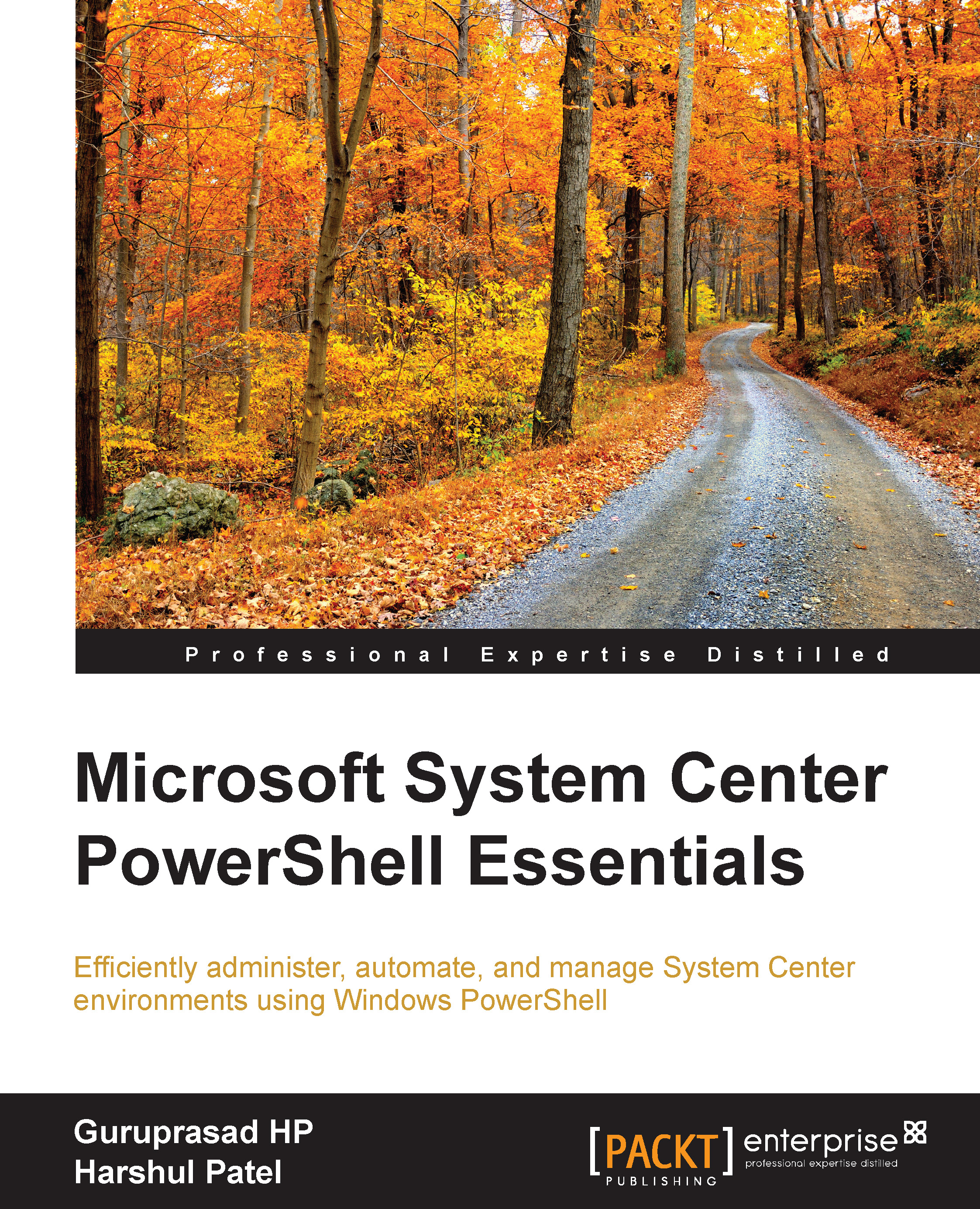Software distribution
This section provides detailed knowledge of how to get information of software distribution components (including information on packages, programs, applications, and so on) and how to create your own package, program, and applications using PowerShell cmdlets. This section will also cover how to distribute and deploy packages and applications using PowerShell.
Handling packages and applications
PowerShell allows you to get details of one or more packages in Configuration Manager. You can use the package name and package ID as parameters to the cmdlet. If no parameters are specified, the cmdlet will retrieve all the packages available in Configuration Manager:
Get-CMPackage –Name "Adobe Reader"
We can use Get-CMApplication to get the details of all the applications available in the Configuration Manager database. If no parameters are specified, the cmdlet will retrieve all the applications available in the database:
Get-CMApplication
For any reason, if...