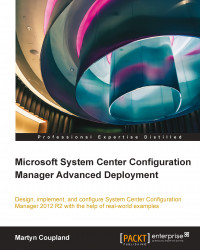Monitoring software updates
Configuration Manager contains a number of built-in reports that enable you to view information on the status of your deployments, the compliance level of your clients, the scan status, and also perform some troubleshooting. The 30 reports that are shipped by default with the reporting services point installation give you a great view of your estate and should give you all the information that you need to report on your patch compliance.
You can also perform the monitoring of deployments and the compliance of a specific path or update group using the Configuration Manager console, which also displays some basic data.
Viewing compliance using reporting
Configuration Manager contains a number of reports to monitor the compliance of your clients. The following categories are available for reporting:
Software Updates – A Compliance
Software Updates – B Deployment Management
Software Updates – C Deployment States
Software Updates – D Scan
Software Updates – E Troubleshooting...