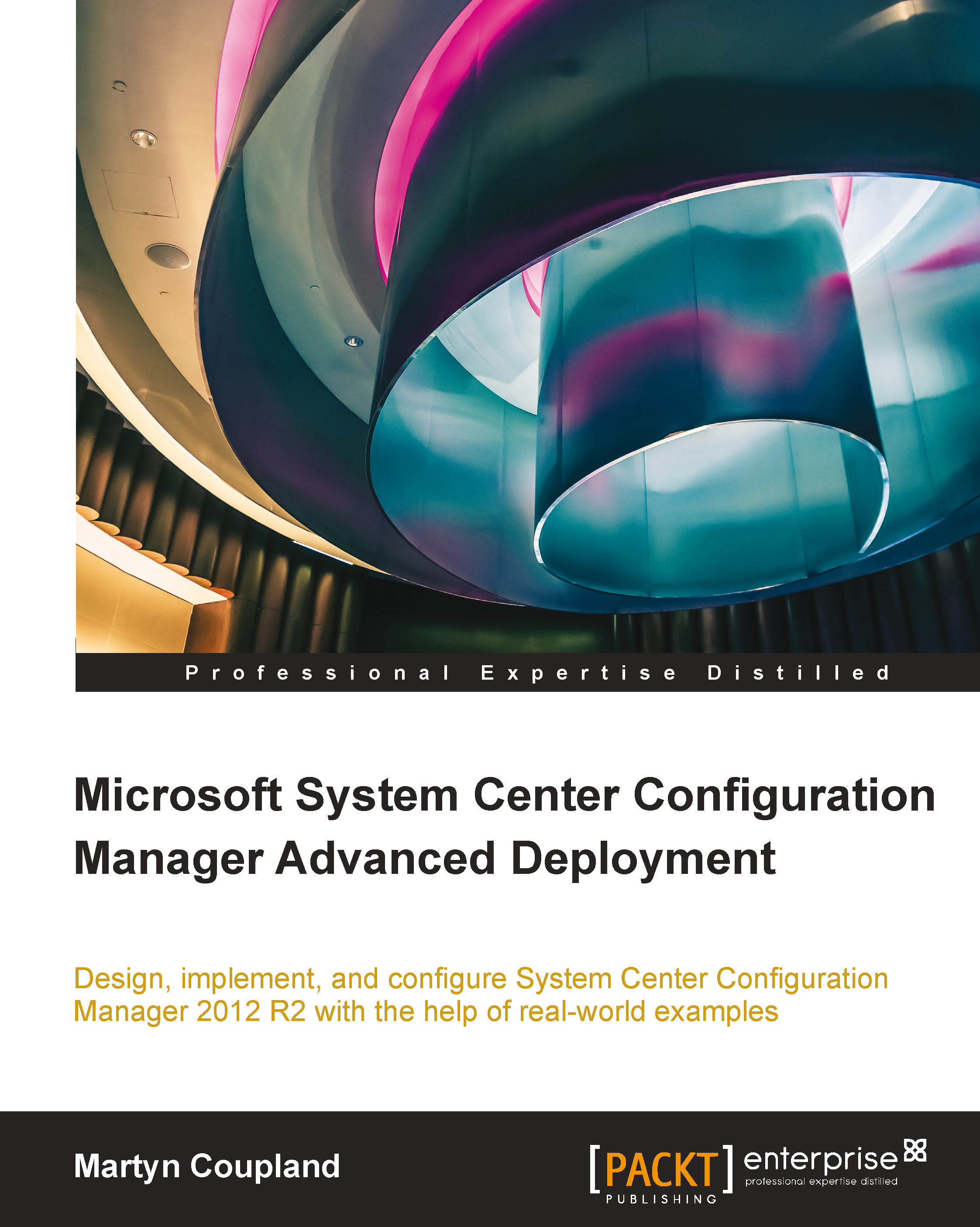How the application model works
Application management in the background is more complex than the way packages execute in Configuration Manager. The process works using Configuration Items (CIs).
The following is a high-level overview of how the process works in order:
The client downloads the latest policy from the management point.
The client compiles the policy into WMI on the workstation.
The CCM Scheduler component notifies the DCM Agent about the activation of a task.
The DCM State Machine creates a new job in the CI Agent.
CI Downloader and the CI Store are then invoked to download the CIs associated with the application.
From the CI State Store, the metadata is downloaded to the CI State Store and the CI Models Store.
The Policy Platform Client (PPC) checks the requirements for the deployment type and dependencies.
PPC then invokes the application provider to invoke the correct handler, such as Windows Installer or the App-V handler.
Results on the process are handed off to the CI State Store...