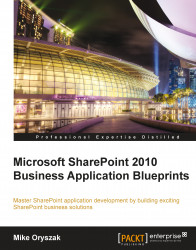Summary
This section leveraged both the Server and Client OMs to create both packaged and unpackaged solutions in order to deliver the overall business solution. The customizations are grouped as follows:
Browser-based configuration:
Provision a site collection: Create a new site collection used to hold our solution
Activate features: Activate the features needed to support our Intranet publishing solution
Selecting a page layout: Provides an overview of the available page layout options and details on how to change the page layout
Configuring an XML Web Part: Utilize the XML Web Part to call a web service and format the output for display
Create a List Instance: Provision new lists for storing content within our site collection
Content Query Web Part (CQWP): Configure the CQWP to display a roll up of the most recent news for display on our main splash page
Visual Studio 2010:
Creating a List Definition
Create a List Instance: Create an instance of our custom list
Create a custom Web Part: Create a custom Web Part to display new employees
User profiles: Used to store information about the system users and leveraged by the Employee Corner Web Part
Search API: Used to provide a list of new employees to the Employee Corner Web Part
SharePoint Designer 2010:
Master Page customization: Add new content and scripts to the Master Page so that they can be leveraged wherever the Master Page is applied
Page layout customization: Customize the page layout to add or configure controls
Page customization: Add new Web Parts or customize the Web Part zone properties
Dialog framework: Utilize the Client OM's
ModelDialogmethods to display standardized Ajax shadowboxes
These solutions provide examples of how to extend the out of the box features to build an effective Intranet site that excels at communicating important information, connecting people to build relationships, and expand on collaboration practices. In addition to implementing these solutions, they can also be adapted for other types of content to provide similar solutions.