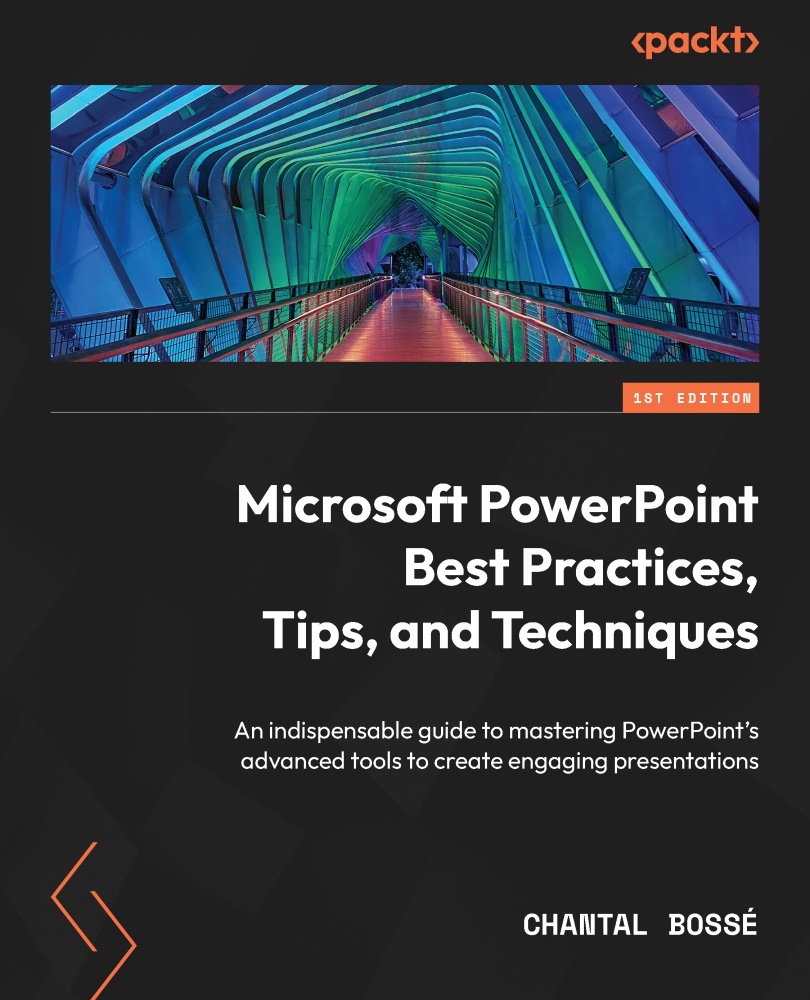Creating great image layouts with Designer
For as long as I can remember, I have heard users complaining about not knowing where to start when they were tasked to create presentations. Even if I have explained a simple process to plan your content, it does not mean you will find it easy to create your visuals. That is when using the latest version of PowerPoint with the Designer feature will be an advantage.
Setting up Designer
Before we dive into the great design ideas we might get when adding images to slides, let’s make sure Designer is active in your application. Being part of Microsoft’s connected services that leverage AI while being connected to the internet, you might want to check some of PowerPoint’s options. You need to access the File | Options | General options and have a look at the Privacy Settings (1) and PowerPoint Designer (2) sections (see Figure 5.1).
In the PowerPoint Designer section, there are two checkboxes (as of Version 2209,...